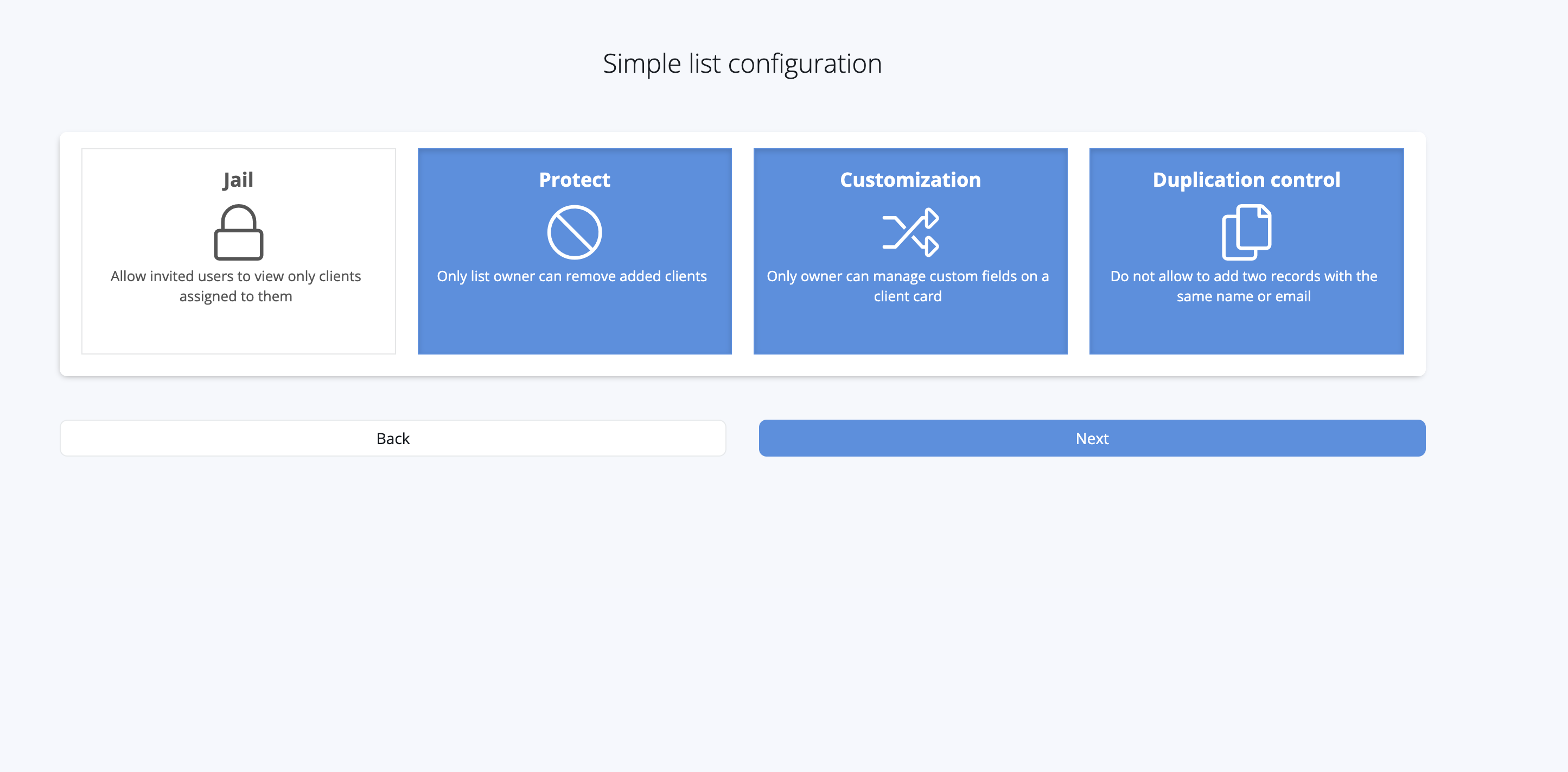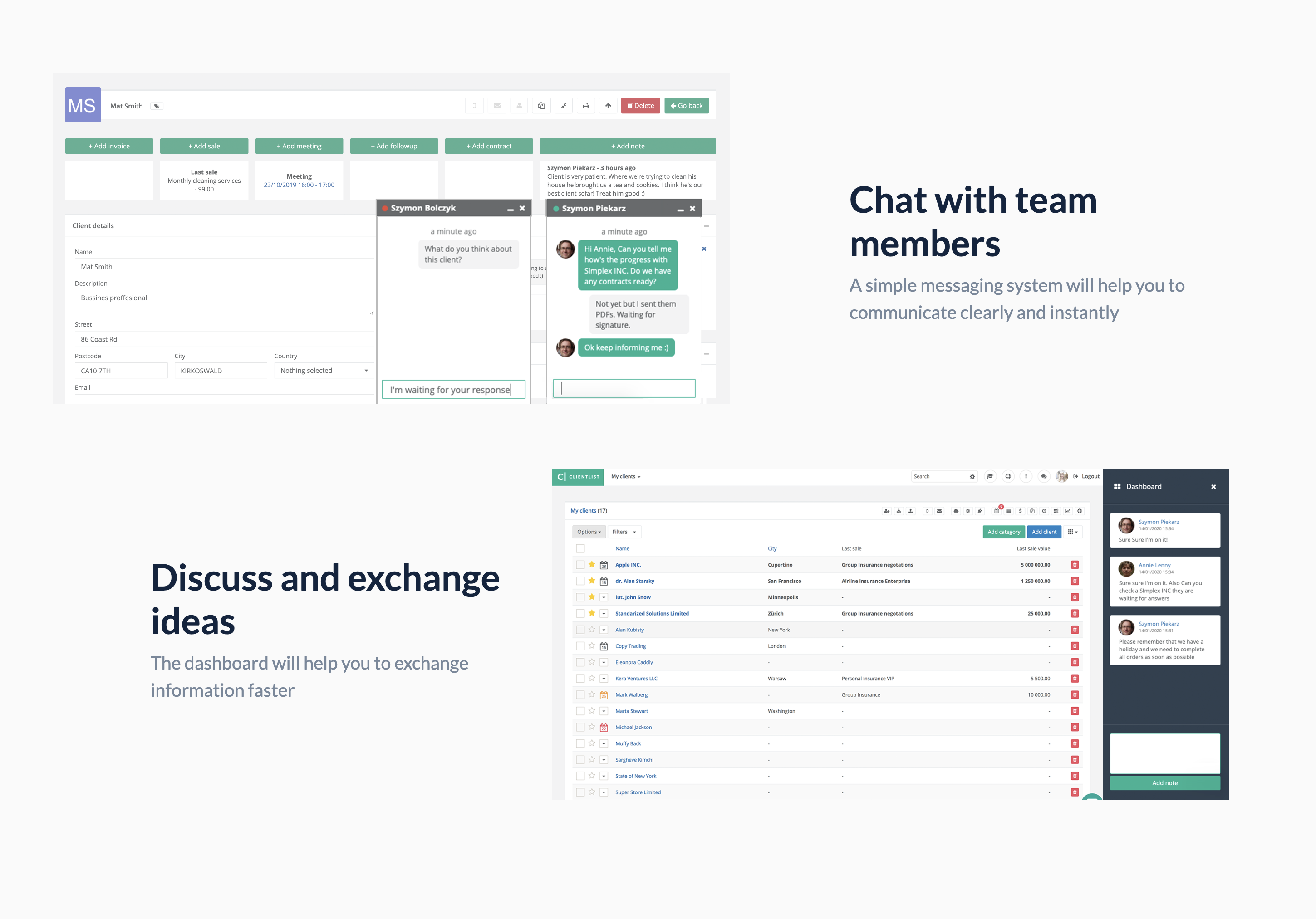CRM
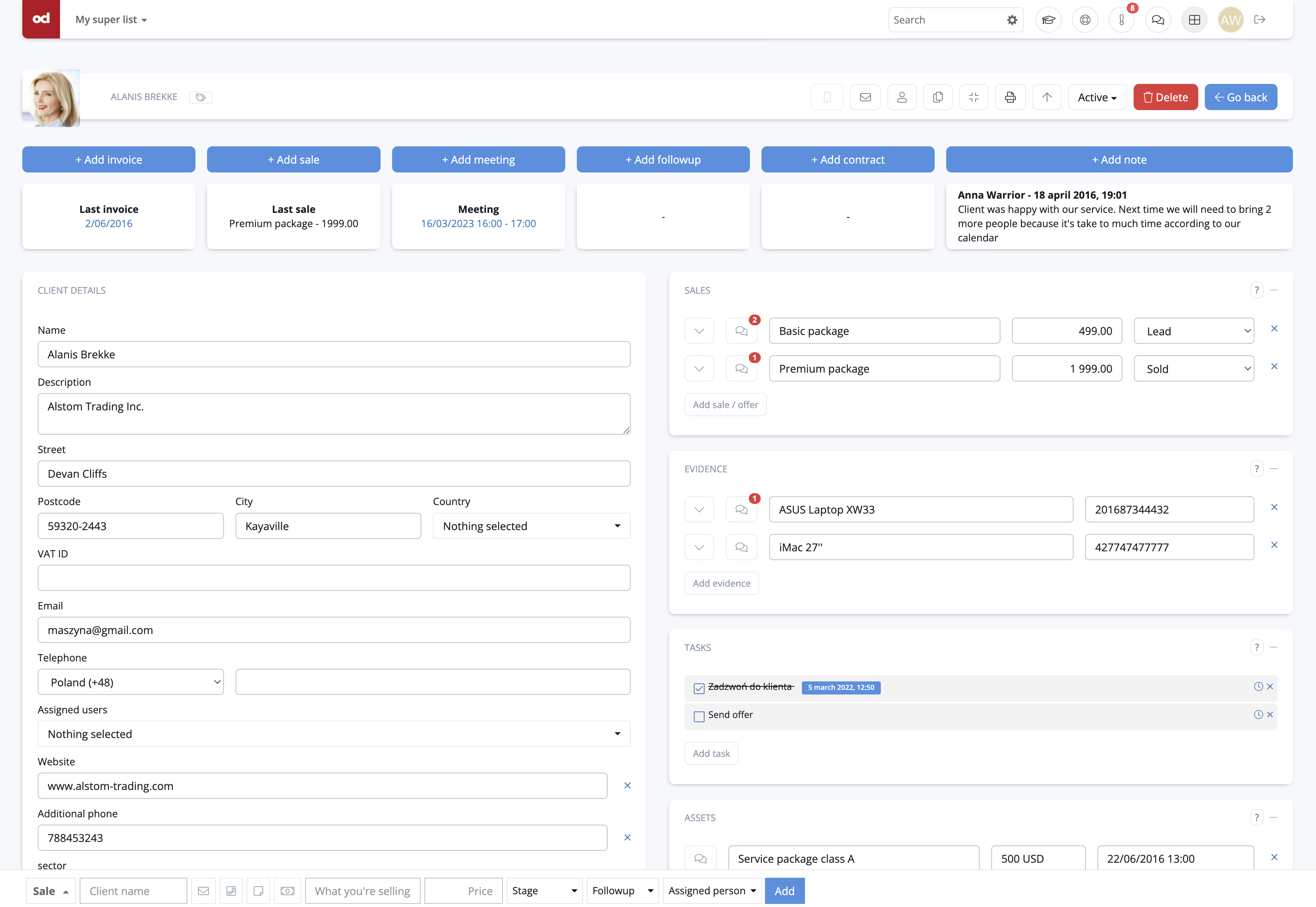
Our CRM system is meticulously designed to simplify your workflow and improve productivity. It all began with a straightforward question: “How can we seamlessly transfer data from an Excel sheet to a system that allows teams to collaborate effectively?”
From this idea, we created a CRM that feels familiar and intuitive by mimicking the simplicity and layout of an Excel spreadsheet, ensuring an easy transition for users already comfortable with such tools.
Evolving with Your Needs
As we listened to user feedback and observed customer requirements, our CRM evolved into a comprehensive system with a robust set of features and modules designed to make life easier for everyone—business owners, employees, and even customers.
In a nutshell, our CRM enables you to:
• Collect Data: Import and organize information from multiple sources with ease.
• Manage Data: Sort, filter, and structure your data to make it accessible and actionable.
• Process Data: Use built-in tools to analyze and act on information for better decision-making.
A Familiar and Intuitive Interface
The primary interface is designed to resemble an Excel sheet, such as a table or list. This ensures a smooth learning curve, making it user-friendly for individuals and teams transitioning from manual spreadsheet management. The clean, organized layout makes it easy to view, edit, and collaborate on data in real time.
Expanding Capabilities
Over time, the CRM has grown to include a wide range of modules and features that cater to diverse business needs:
• Automation Tools: Streamline repetitive tasks such as follow-ups, reminders, and data entry.
• Contact Management: Maintain a centralized database of customers, suppliers, and leads.
• Task and Workflow Management: Assign, track, and complete tasks efficiently within the CRM.
• Analytics and Reporting: Generate insights with real-time dashboards and customizable reports.
• Integration Options: Connect with other tools like email, marketing platforms, and accounting software.
Whether you’re managing customer relationships, sales pipelines, or internal processes, this CRM is built to adapt to your business and offer the scalability and flexibility you need. The foundation is simple, but the possibilities are vast—making it the perfect tool for companies looking to organize, optimize, and grow. More or less, because its design and what you see on it depends on your settings. You have about 20 modules at your disposal, which you can use freely in your company. For example:
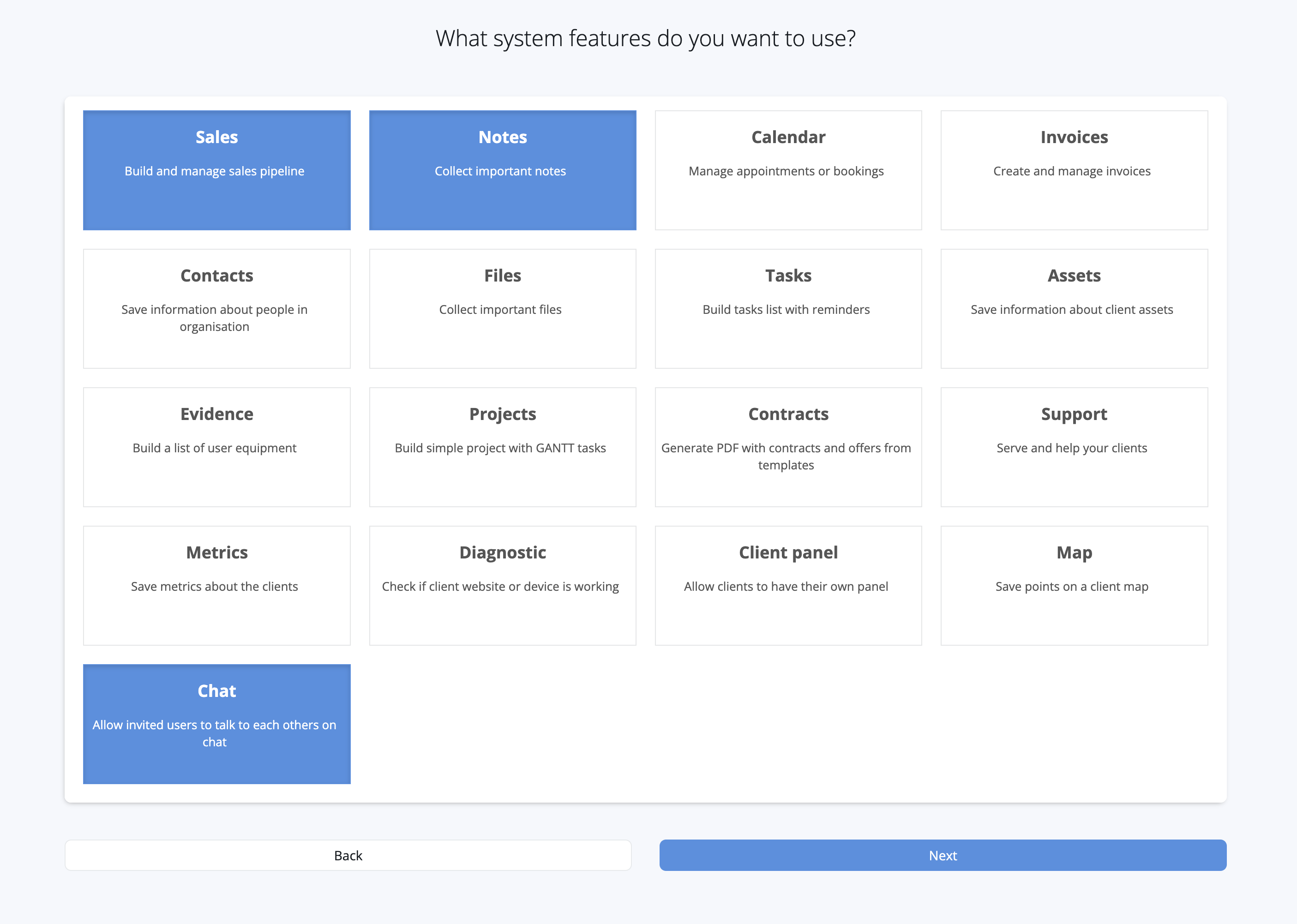
Managing your customer relationships and business processes has never been easier thanks to our CRM system. Designed to simplify and streamline your workflow, the system offers intuitive tools for handling essential tasks, all in one centralized platform.
Critical Features for Your Convenience:
• Easily Store Customer Data: Keep all your customer information organized and accessible in one place. Whether it’s contact details, purchase history, or communication logs, the CRM allows you to store and retrieve data effortlessly. This ensures you always have a complete picture of your customer interactions.
• Quickly Issue Invoices: Generate professional invoices directly within the CRM. With just a few clicks, you can input customer details, add products or services, apply taxes, and send the invoice via email. The system even allows you to track invoice statuses, helping you stay on top of payments.
• Set Notifications for Contract Expiry: Stay proactive with built-in notification features. You can set reminders for contract renewal dates or other vital milestones, ensuring you never miss important deadlines. This is especially useful for subscription-based services, maintenance agreements, or long-term partnerships.
All of This is a Simple and Accessible Interface:
Our CRM is designed with user-friendliness in mind. Whether you’re a tech-savvy professional or someone less experienced with digital tools, you’ll find the interface straightforward and intuitive. Key information is displayed clearly and organized, ensuring you can manage your tasks efficiently without unnecessary complexity.
With this CRM system, you can focus on building relationships and growing your business while the technology handles the heavy lifting.
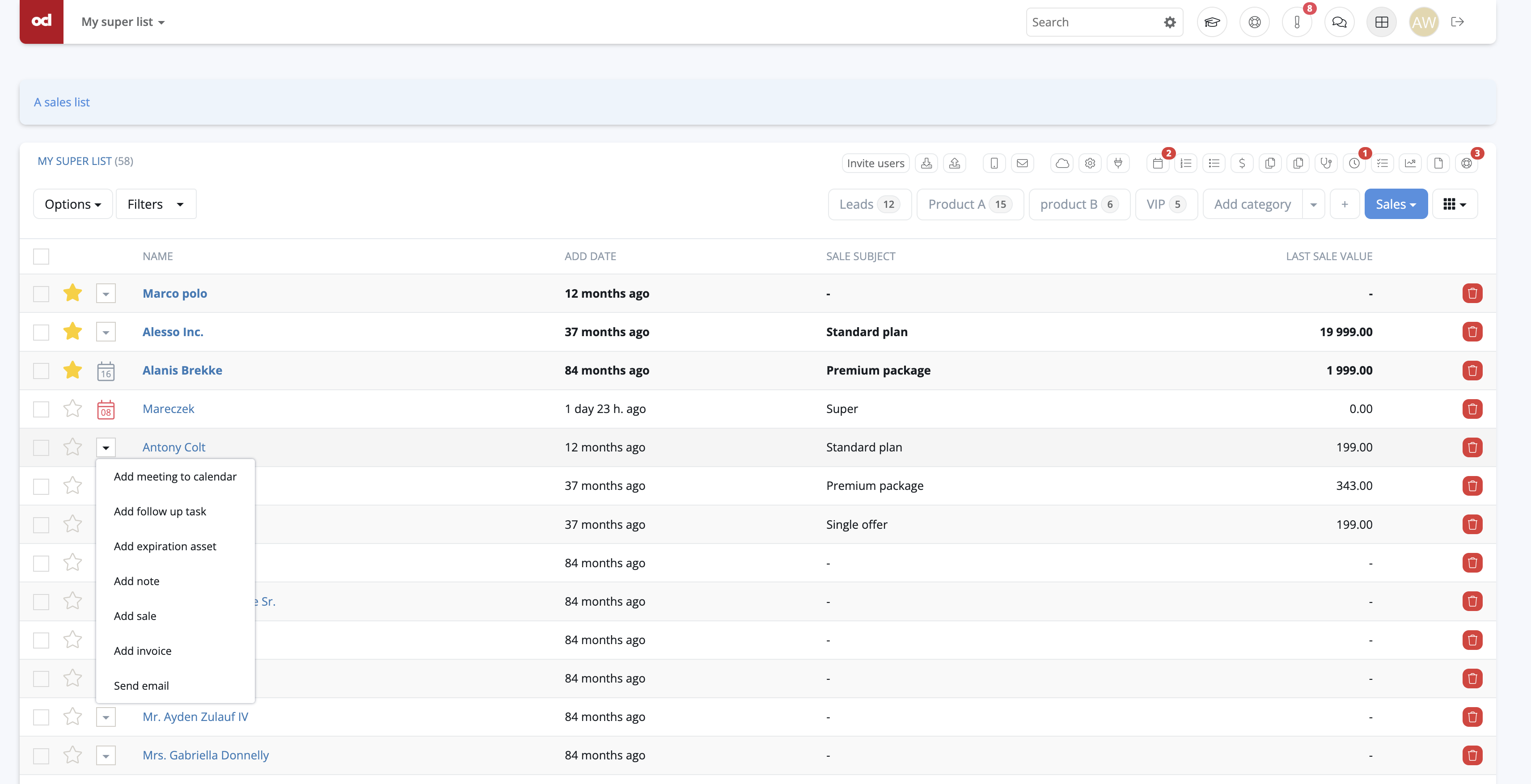
Our CRM system is designed to enhance collaboration and streamline data sharing, making teamwork more efficient and client interactions smoother. Whether you’re coordinating with your colleagues or providing access to clients, the system gives you the flexibility to manage data sharing securely and effectively.
Collaboration Made Easy
• Share Data with Your Team: Enable seamless collaboration by sharing important information with your colleagues. Whether it’s customer details, project updates, or sales leads, the CRM allows you to define who has access to what, ensuring that everyone has the correct information to do their job.
• Customizable Access Levels: Set permissions for individual team members or groups. You can decide whether they can view, edit, or only comment on specific records, ensuring that sensitive information remains protected while enabling productive collaboration.
• Real-Time Updates: Changes made by one team member are instantly visible to others, eliminating the need for back-and-forth emails and ensuring everyone is constantly working with the most up-to-date data.
Client-Focused Sharing
• Provide Access to Clients: Share relevant information directly with your clients, such as project timelines, progress reports, or account details. This can be done securely and selectively, ensuring clients only see the data that’s meant for them.
• Improve Transparency: By granting clients controlled access to specific records or updates, you can build trust and keep them informed without manual updates or lengthy communication chains.
• Streamline Communication: Instead of juggling multiple tools or email threads, clients can interact with their data directly through the CRM, reducing misunderstandings and saving time for everyone involved.
Flexibility in Sharing
Our CRM system adapts to your needs, letting you choose the best way to share data:
• Internal Collaboration: Work closely with your team using shared records, tasks, and notes, all visible in a centralized platform.
• External Sharing: Securely share client-specific information via client portals or direct links to ensure efficient communication and satisfaction.
With these capabilities, the CRM becomes more than just a tool for managing information—it’s a platform that fosters teamwork, transparency, and stronger relationships with clients, all while giving you complete control over what gets shared and how.
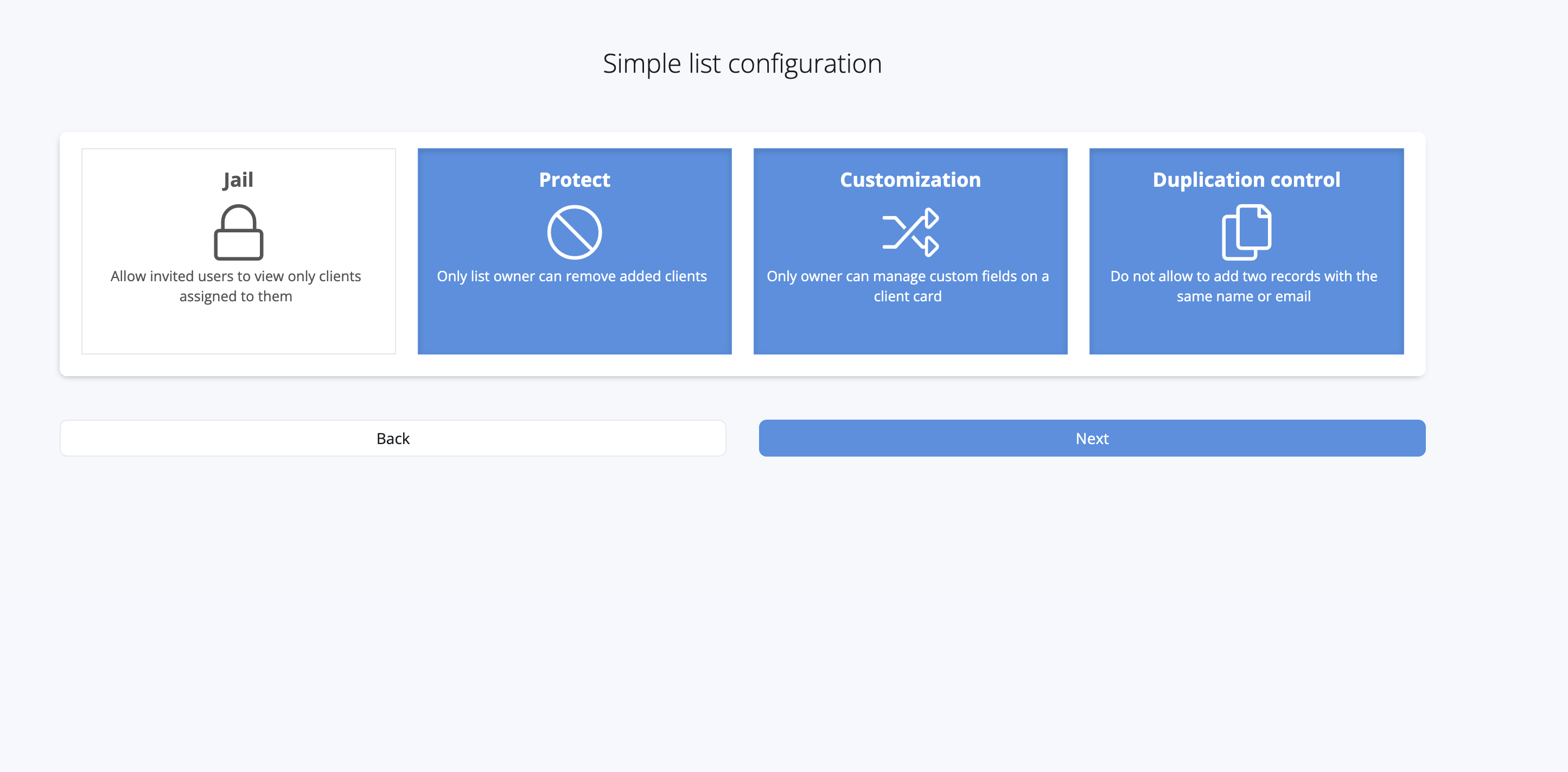
A significant focus of our CRM system is enhancing team communication. We recognize that efficient collaboration is the backbone of any successful business. We’ve integrated powerful communication tools catering to desktop and mobile users to ensure your team stays connected and works seamlessly together.
Communication Features Designed for Efficiency
• Mobile Applications for On-the-Go Collaboration:
Our user-friendly mobile apps are designed to keep your team connected, no matter where they are. Whether it’s accessing critical data, responding to queries, or sharing updates, the mobile CRM ensures that your team can stay productive and informed, even when away from their desks.
• Real-time notifications to keep everyone updated.
• Ability to share files, messages, and updates instantly.
• Access to team chats and dashboards right at your fingertips.
• Integrated Chat System:
Communication is simplified with the built-in chat functionality. This feature allows team members to:
• Send instant messages within the CRM platform, eliminating the need to switch between multiple tools.
• Create group chats for specific projects or teams to centralize discussions and maintain context.
• Tag colleagues in messages or comments to ensure they’re promptly notified of updates.
• Dashboard Communication System:
The dashboard isn’t just a tool for tracking tasks and metrics—it’s also a hub for team interaction.
• Activity Feeds: View a live stream of team actions, updates, and comments to stay informed about ongoing projects.
• Task-Specific Communication: Collaborate directly within task or project modules by leaving comments, attaching files, or assigning follow-ups.
• Centralized Notifications: You can see all updates, messages, and alerts in one place, ensuring that no important communication is missed.
Benefits of Unified Communication
• Improved Productivity: Eliminate delays caused by scattered communication across multiple platforms. Your team can focus on what matters with everything integrated into the CRM.
• Stronger Collaboration: Encourage teamwork through shared spaces where discussions, updates, and decisions are visible to all relevant parties.
• Enhanced Transparency: Clear, centralized communication tied to specific projects or tasks keeps everyone on the same page.
Whether your team is working from the office, remotely, or on the move, our CRM’s robust communication features ensure seamless connectivity and collaboration at all times.
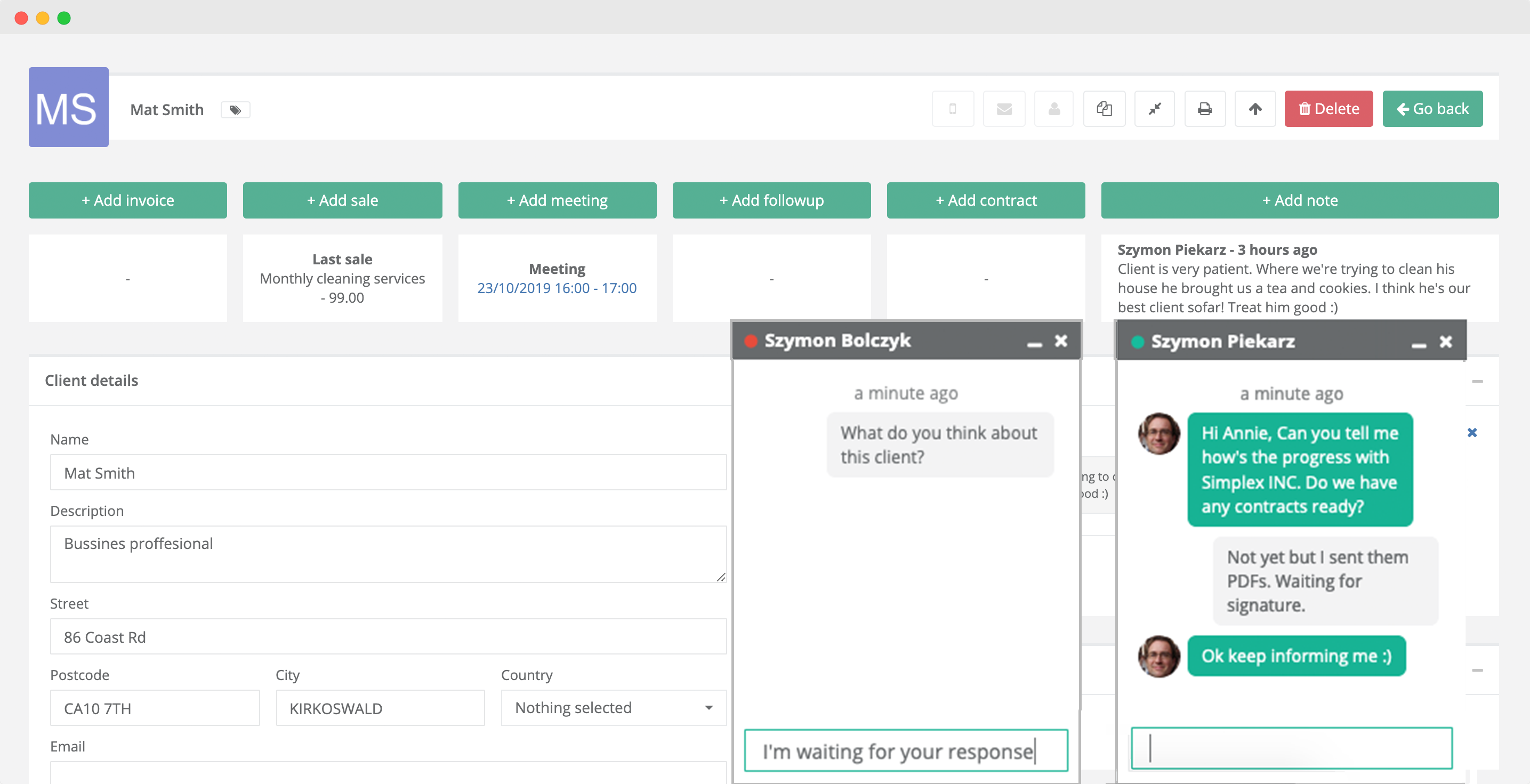
You have the ability to collect a database of your clients, employees, associates, resources
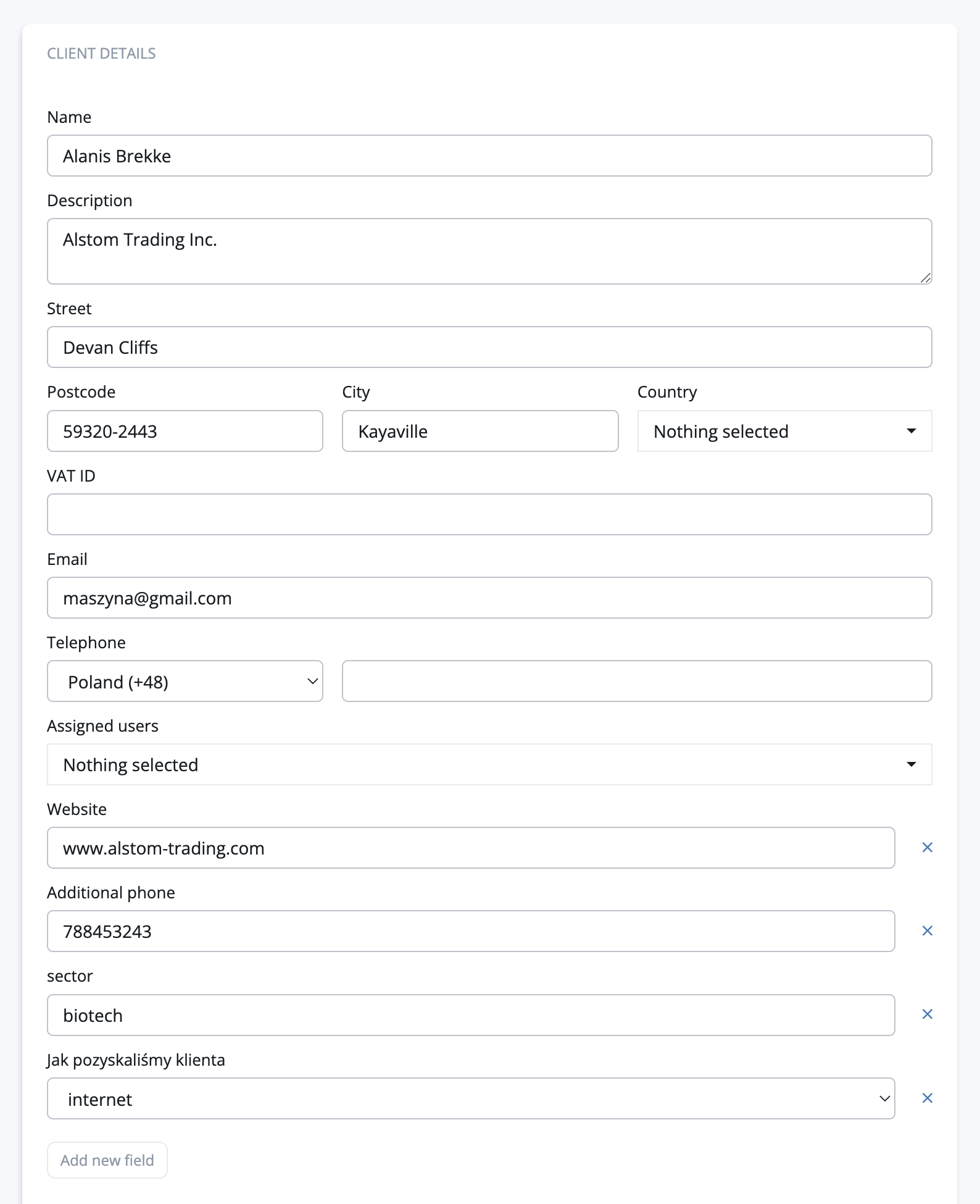
You can add any field to a customer or customers card. And build such a resource of collected information that interests you
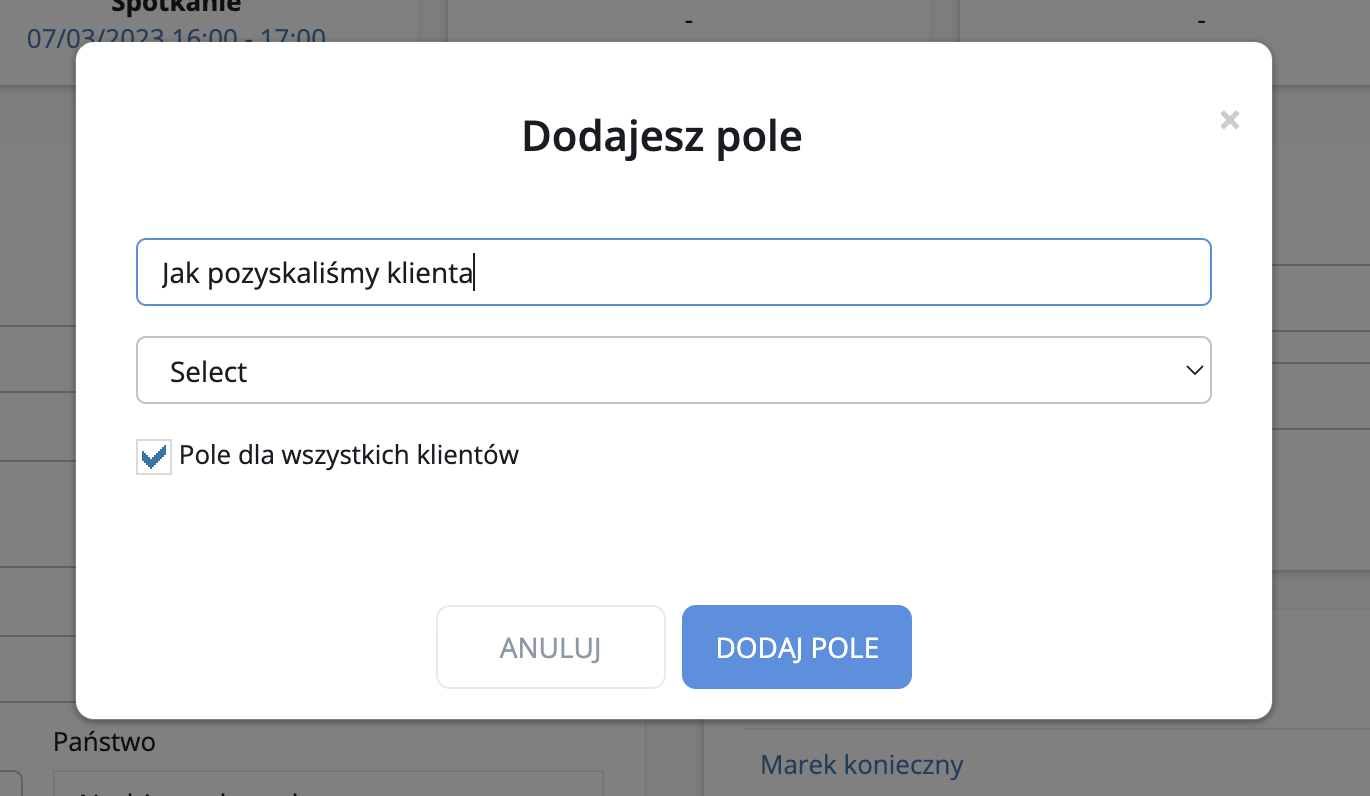
You can export any customer list / database to an Excel file. We also allow you to import this file
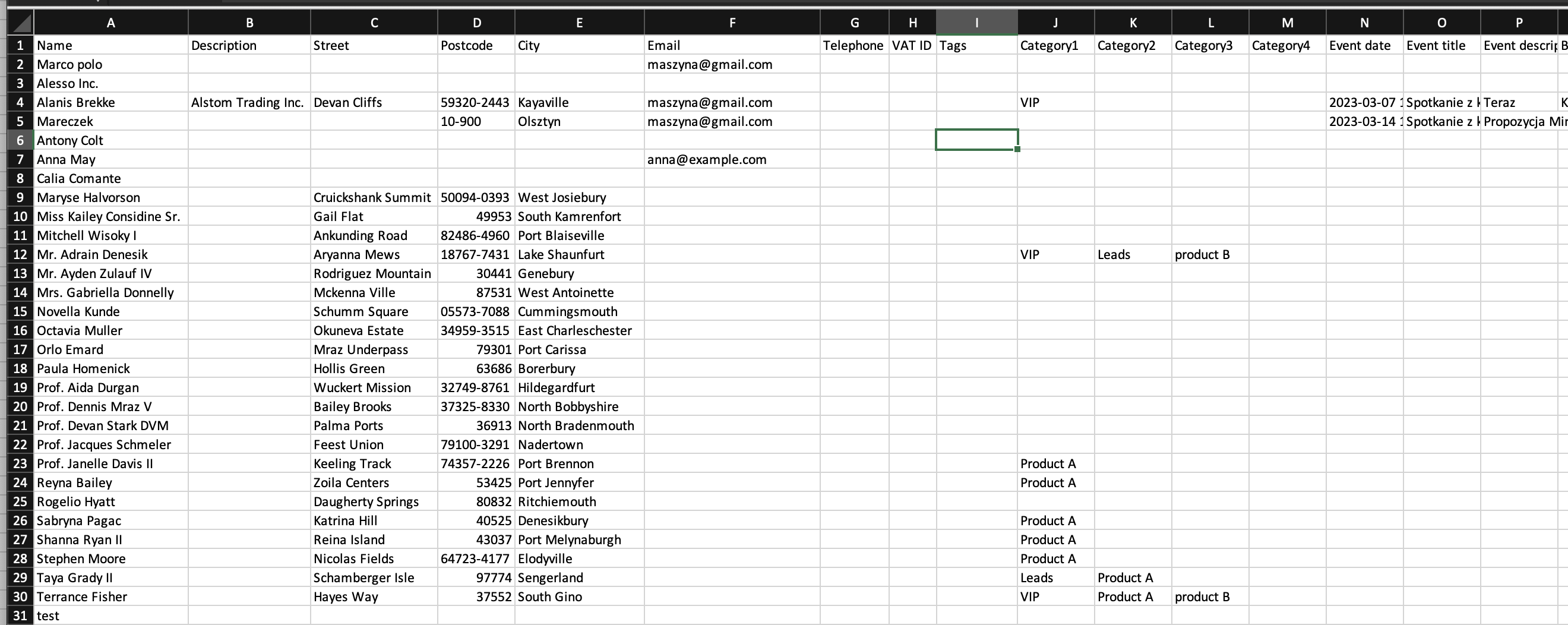
You can build such a view yourself, but we provide three pre-defined views to quickly navigate the system
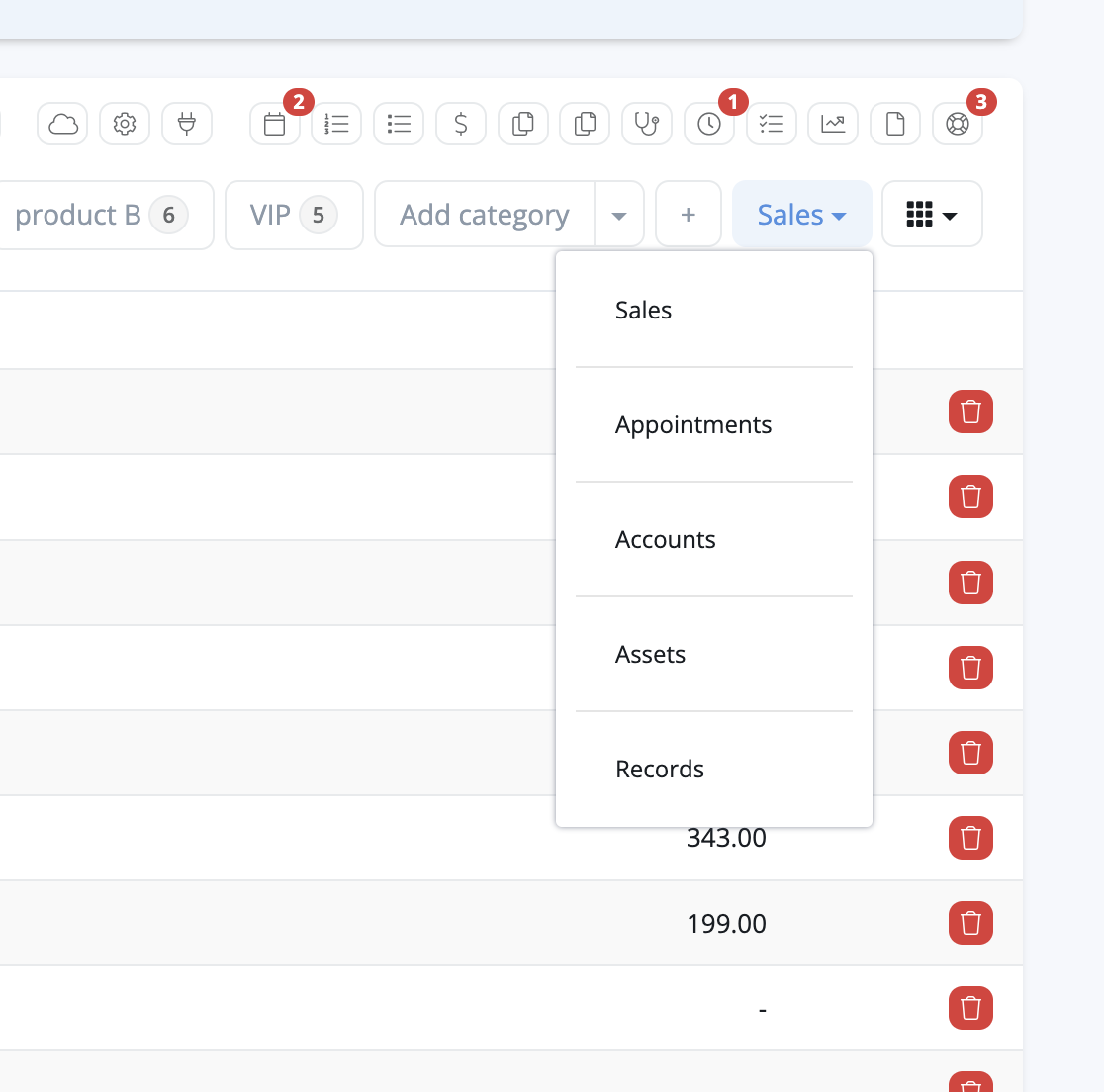
You can define how invited users have access to the whole, group or individual datasets
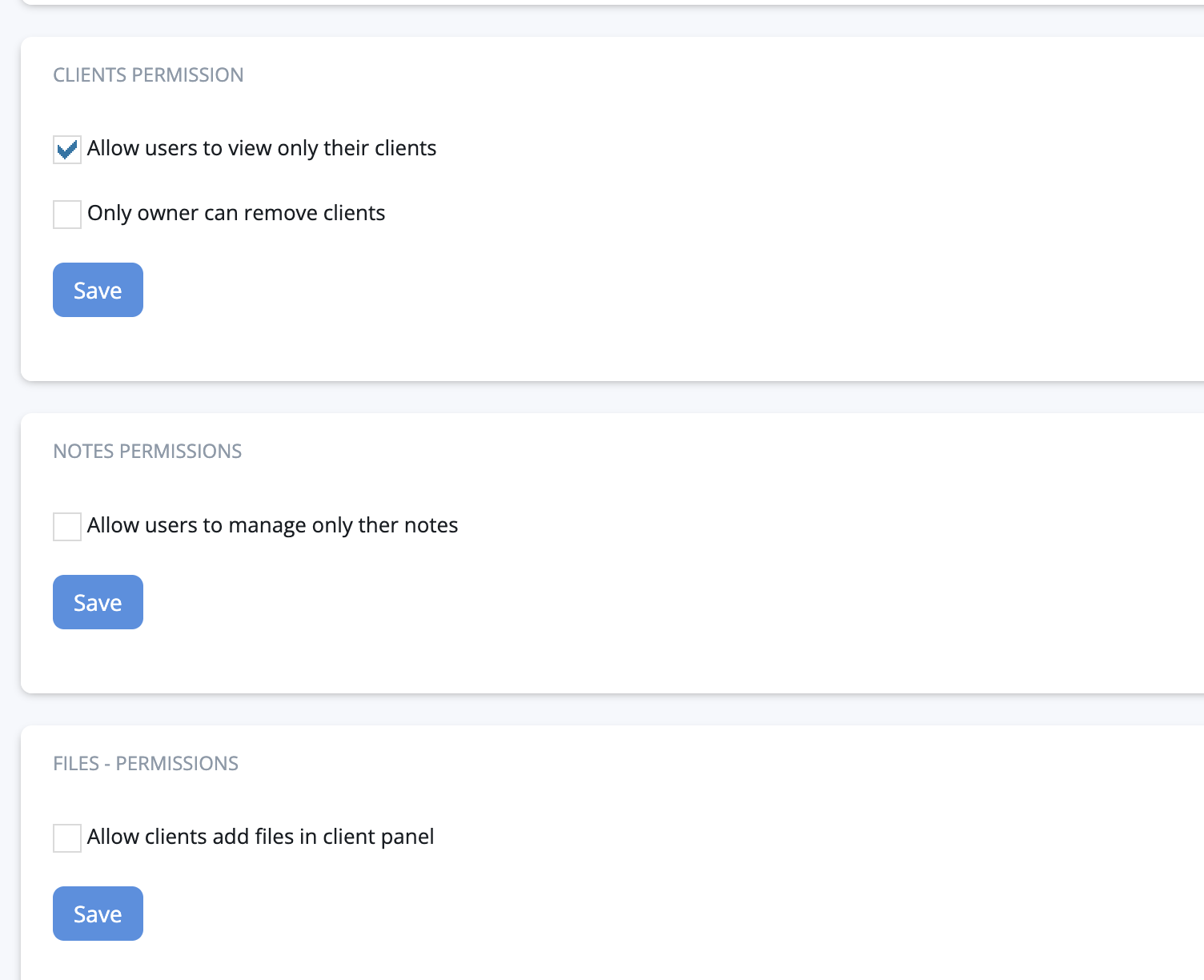
For each record on the list, e.g. customers, you can build a panel to which it has access. In this panel, he can see his information and resources and even enter them there.
You have the ability to freely design what the data set looks like on your list. So as to adjust it to your needs
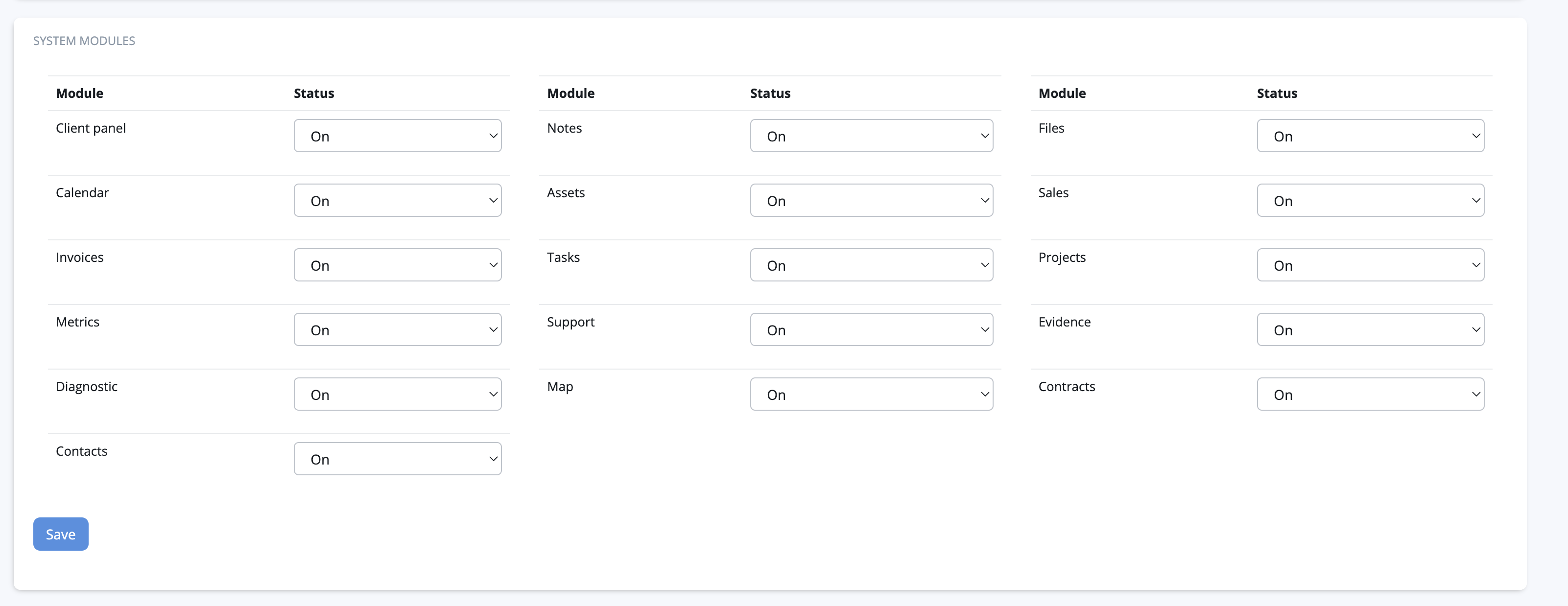
You can force the system to watch if the records are already in your database, especially important when working with many salespeople who assign themselves the first customers
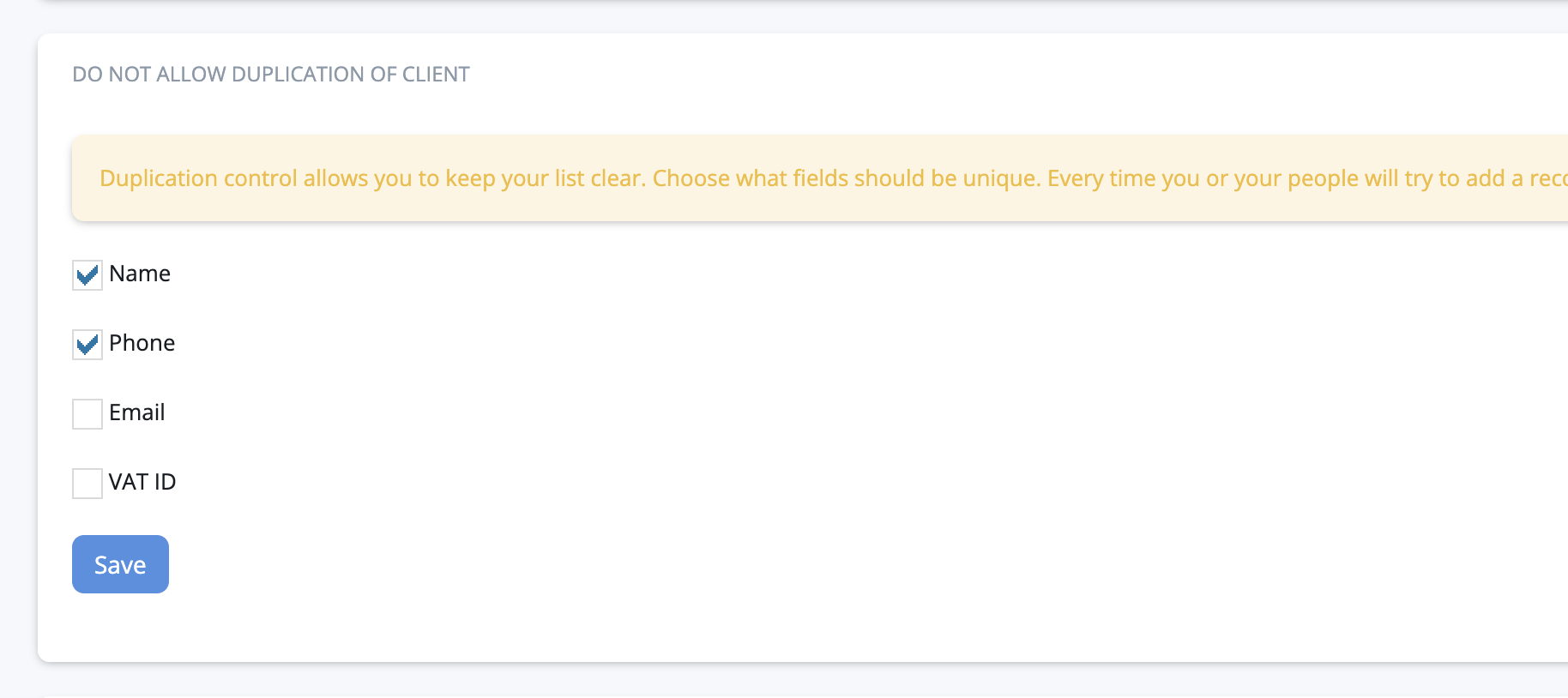
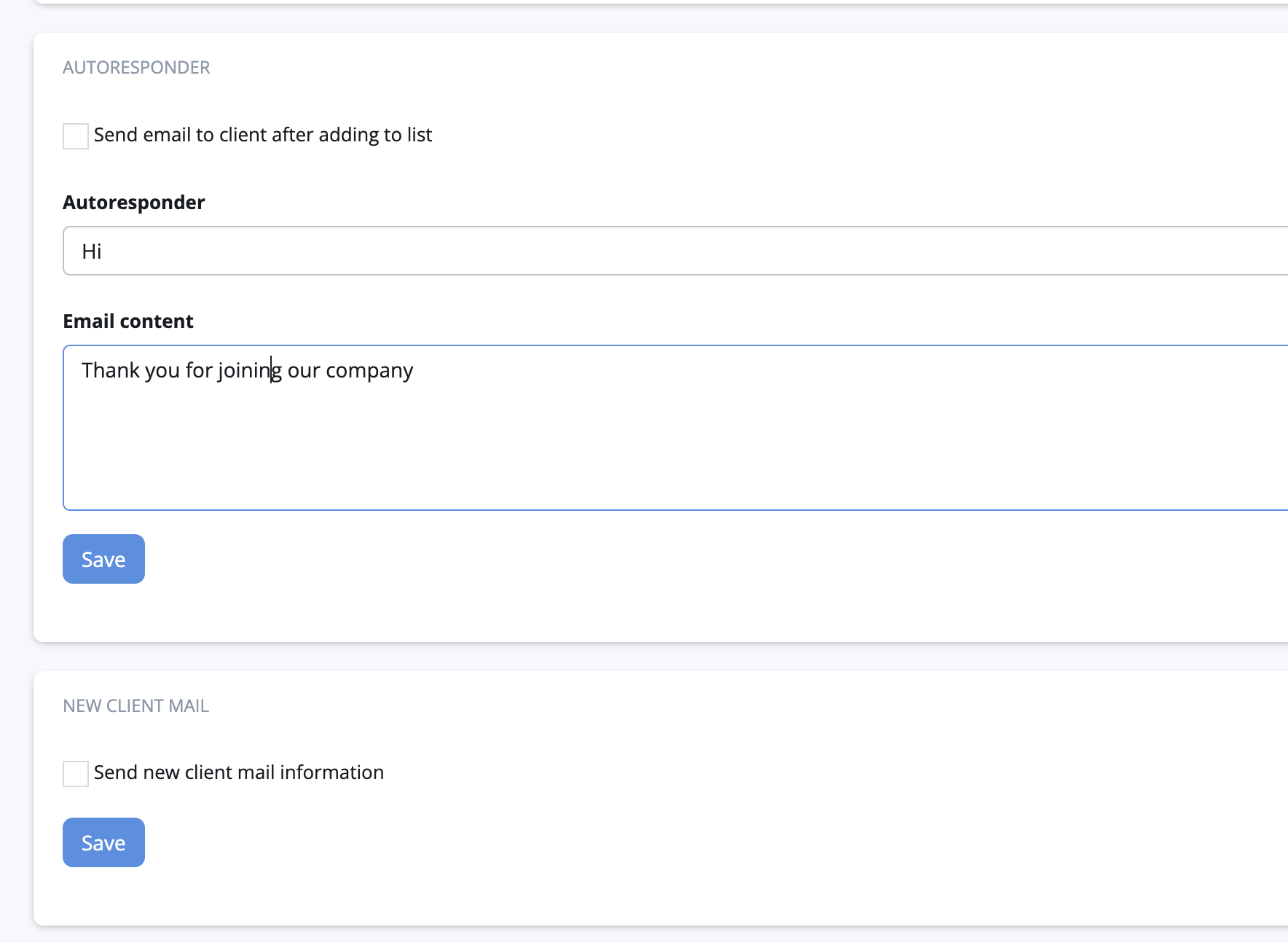
You can build an external form so that customers add themselves to your lists. You can use the widget to place it on your website
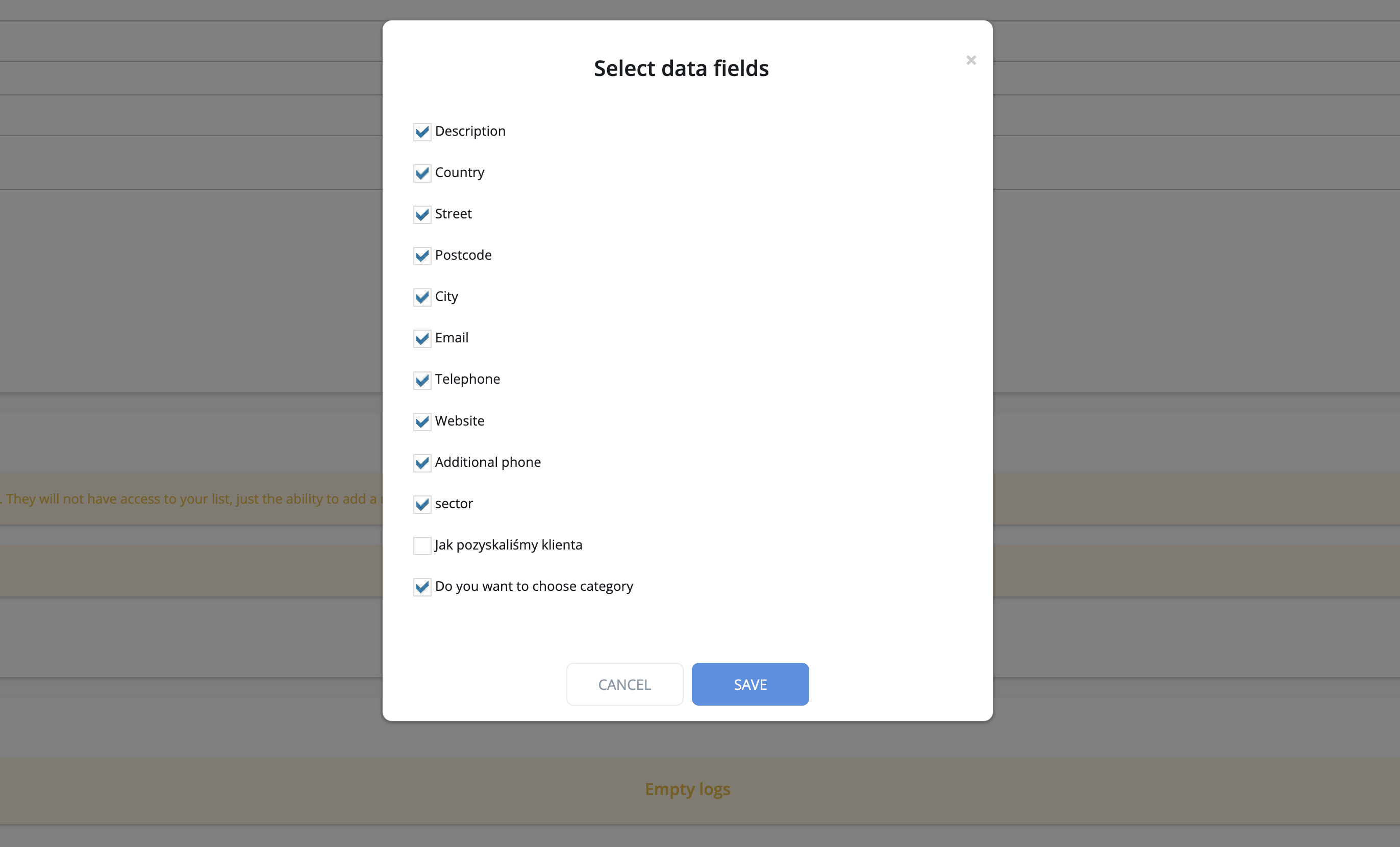
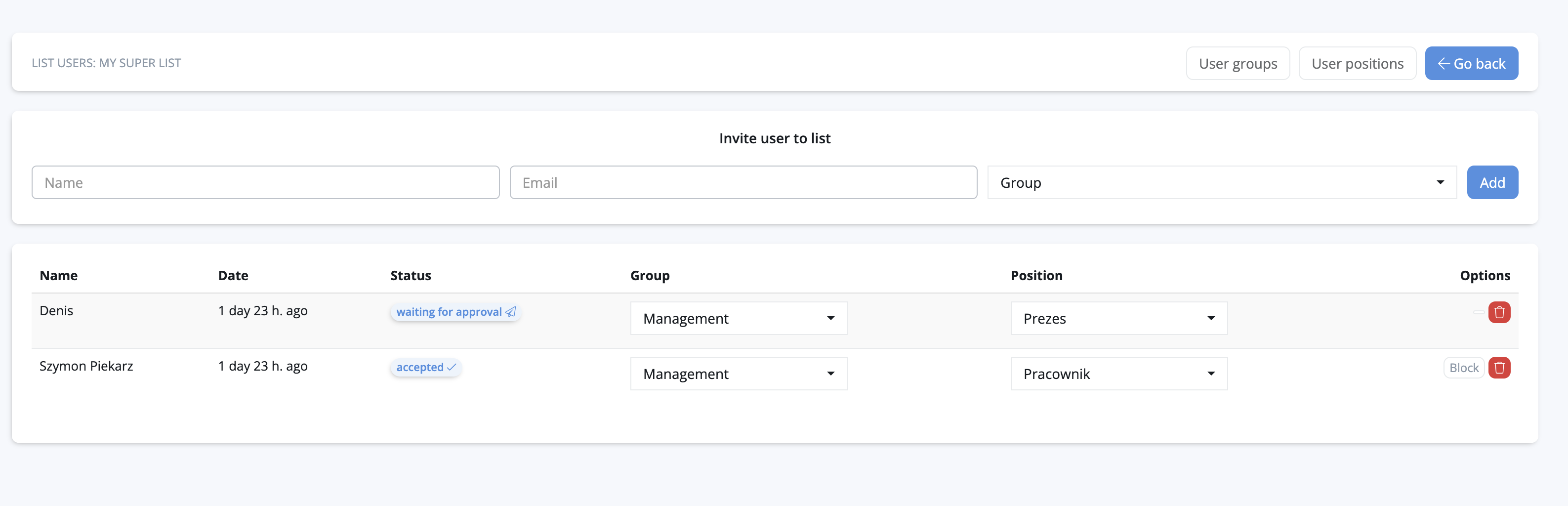
You have the option of sending Emails and SMS messages to individual users as well as to defined groups and categories
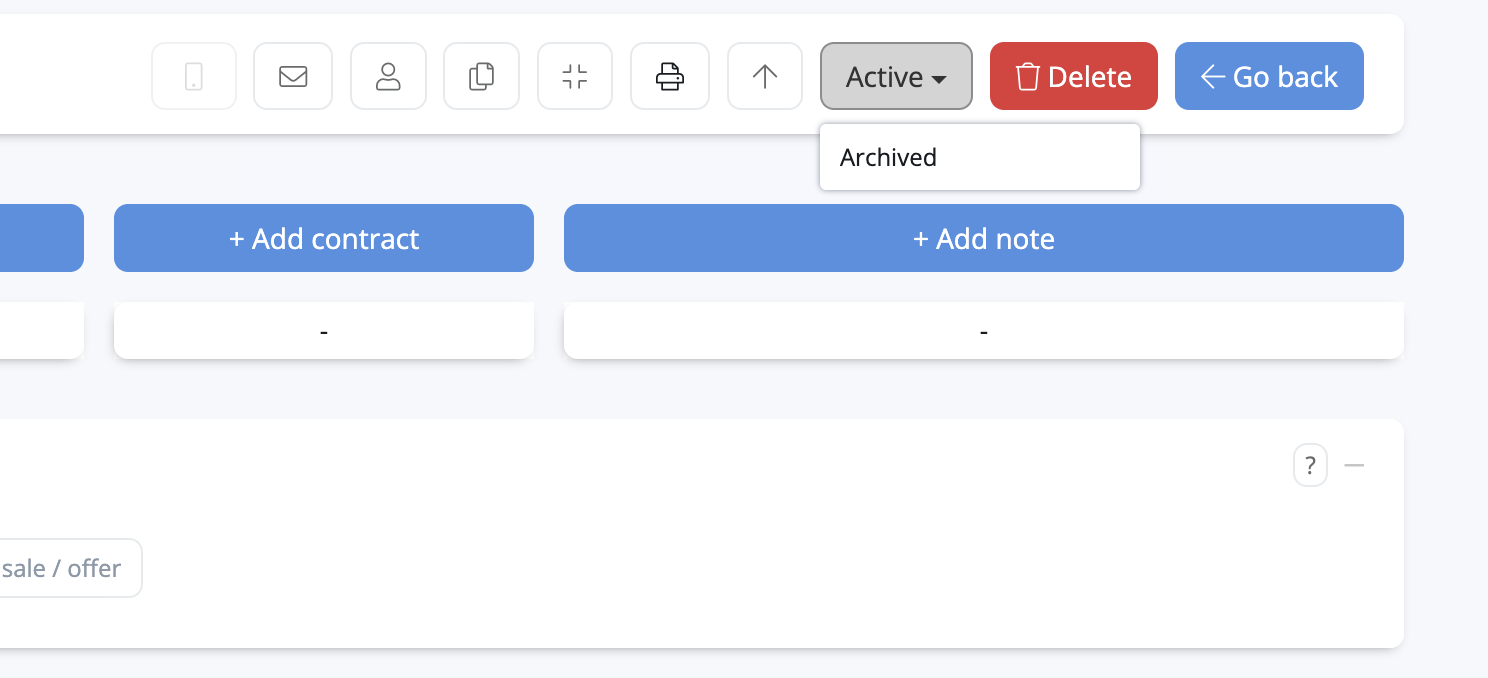
You can build your sales funnel quite simple or not so simple. Record information about the stage of the offer for a specific customer and generate a report on this basis. You can also build lists of tasks, reminders, assets, recursion, and more
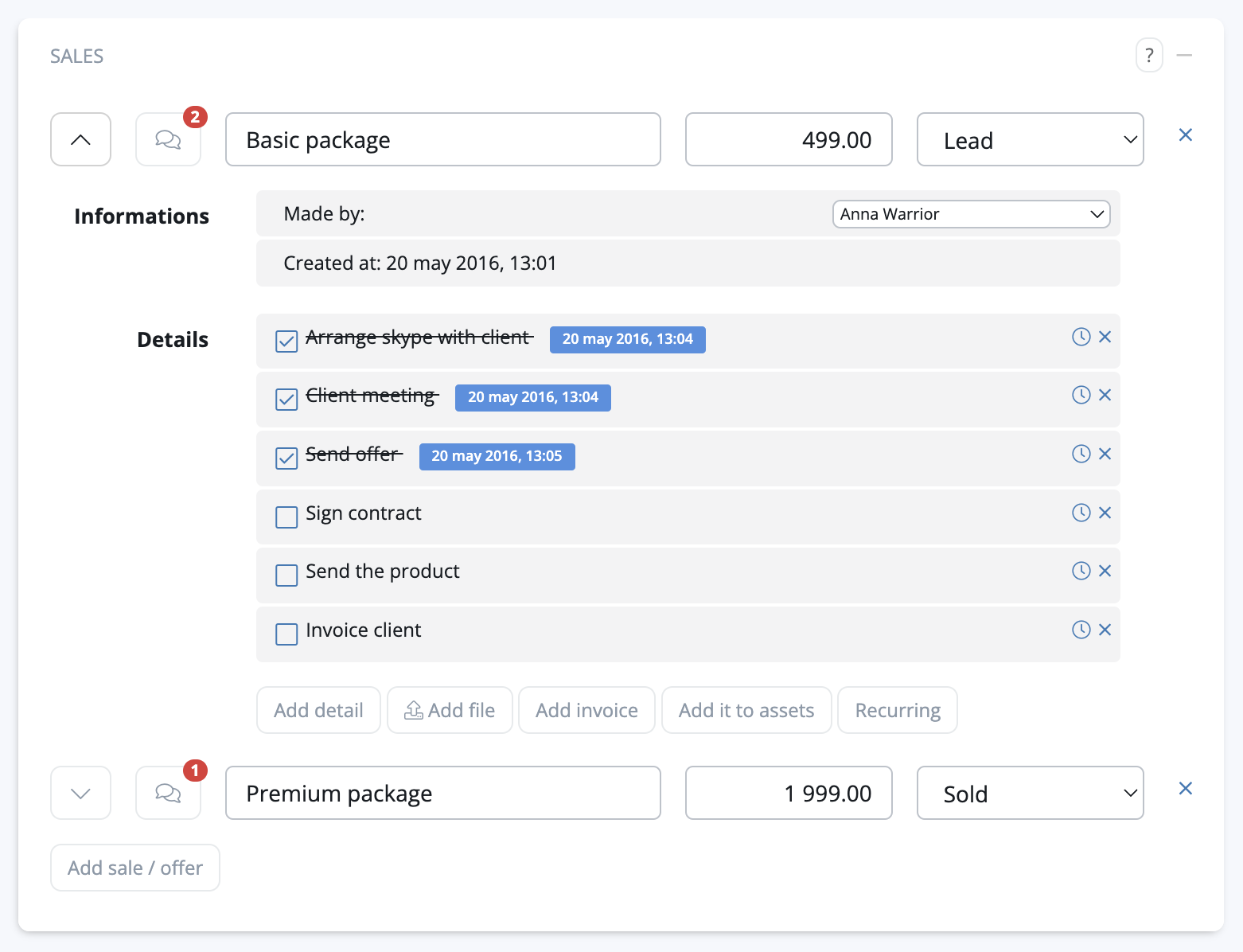
Collect information about employees, print and build contracts for them.
Build a record sheet of your assets. Equipment, premises, movable and immovable property
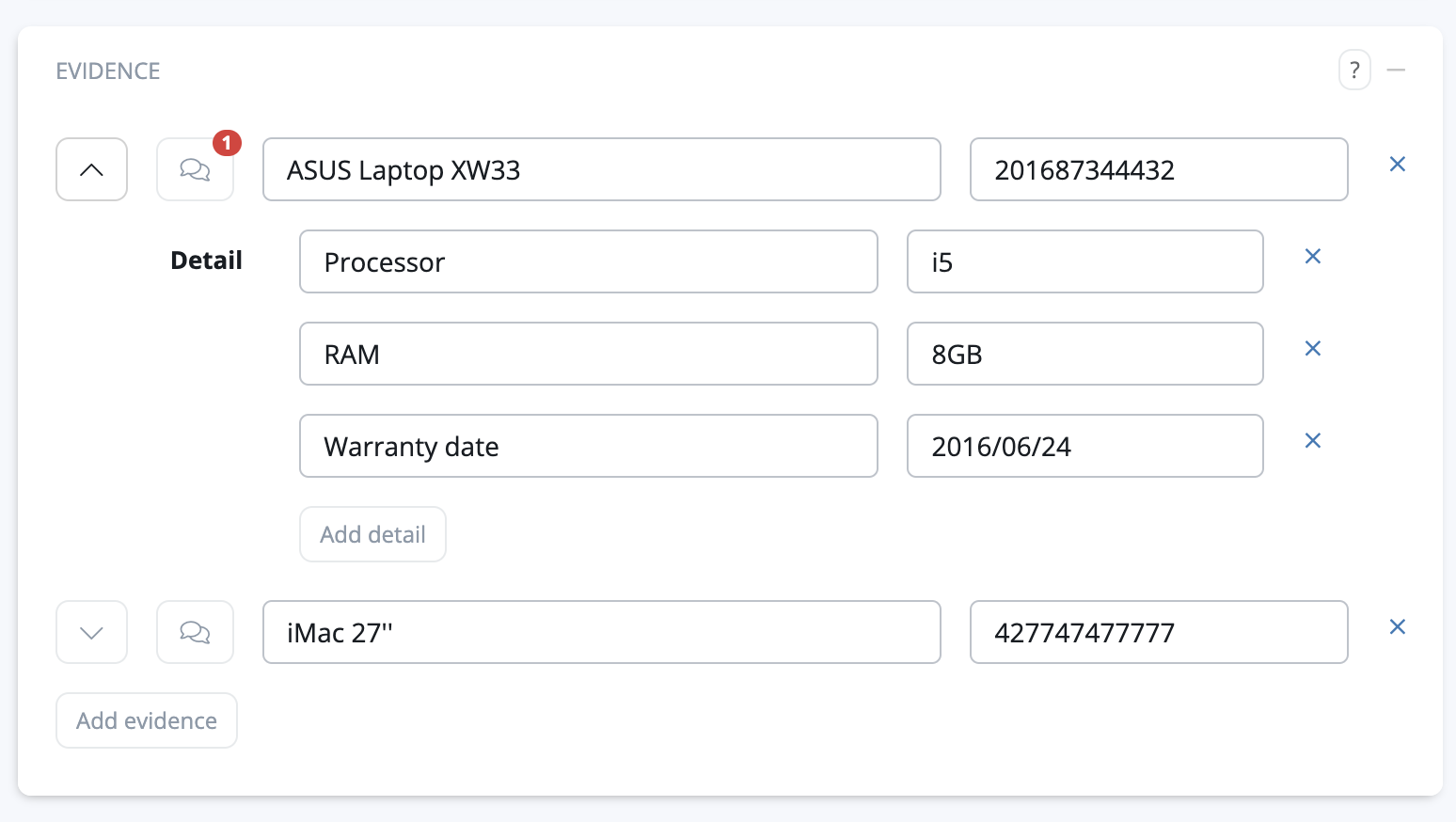
Collect information about contractors and important data
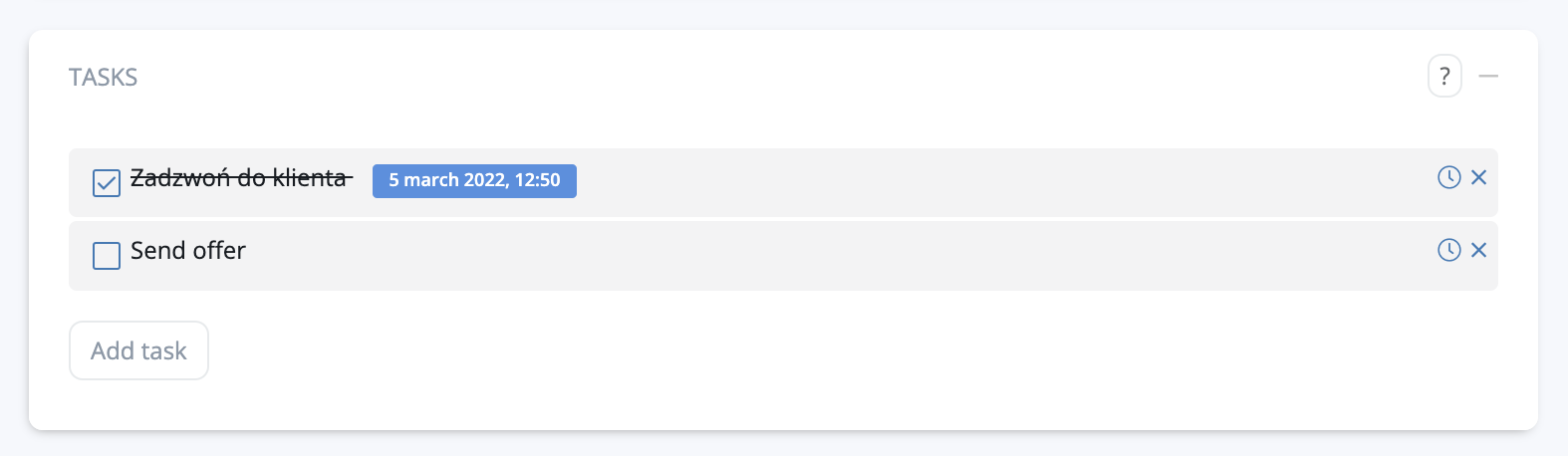
Build a database of your clients' assets. Add expiration dates for contracts or services with an automatic reminder before they expire
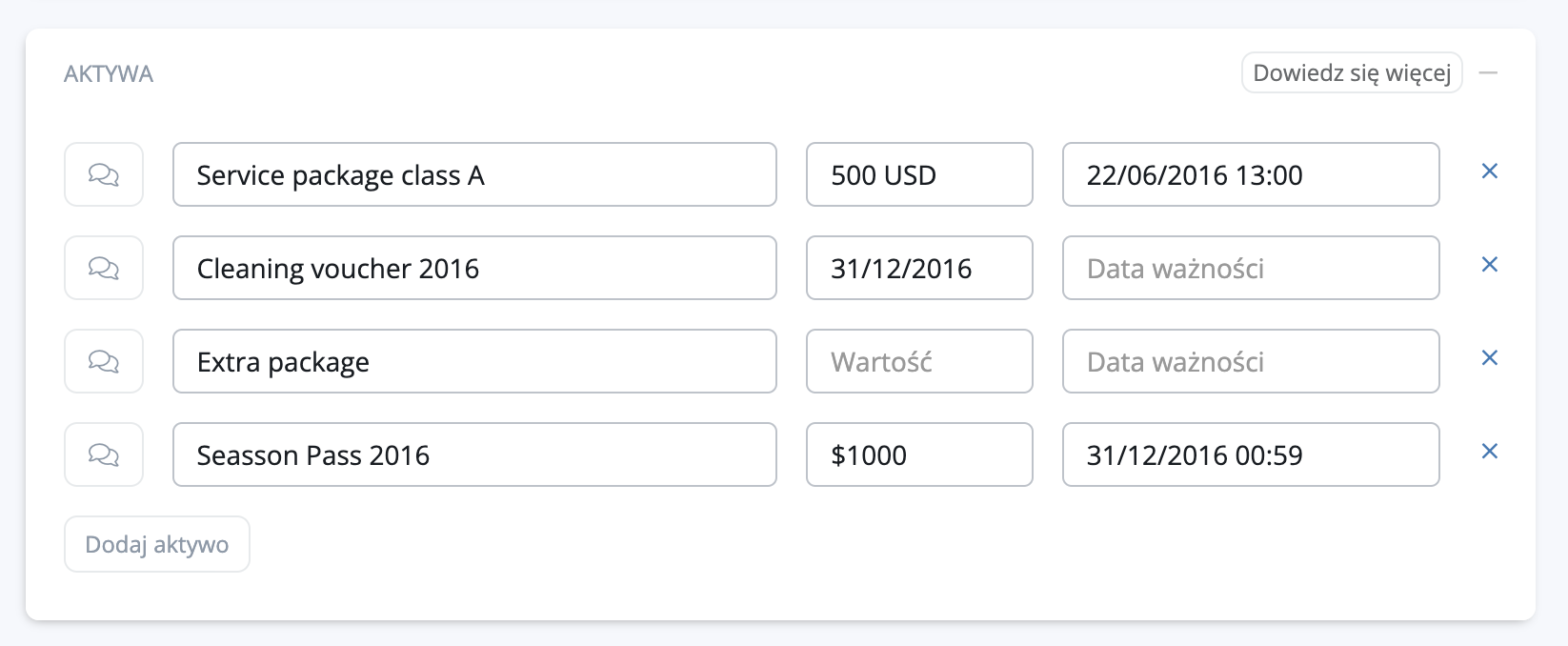
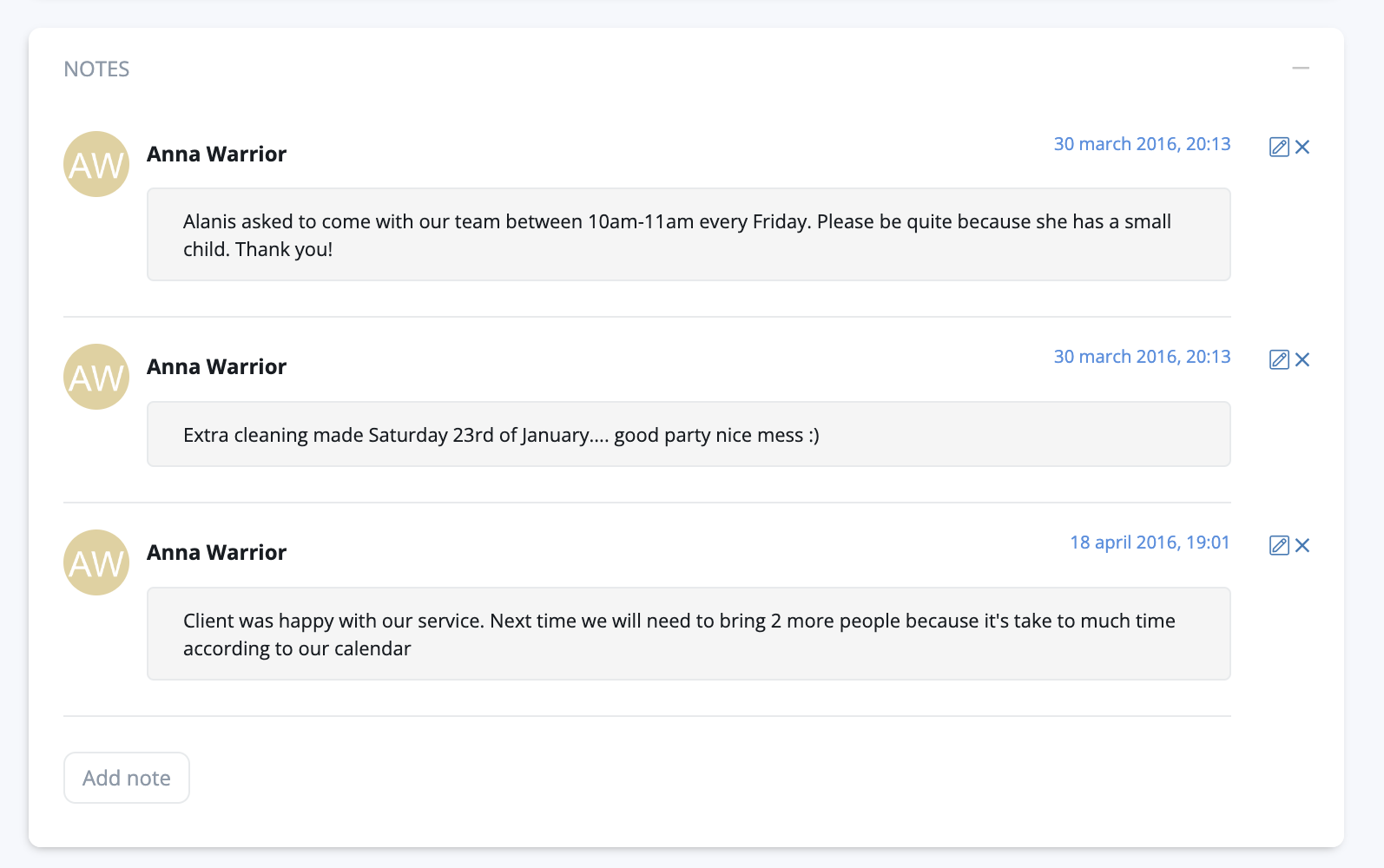
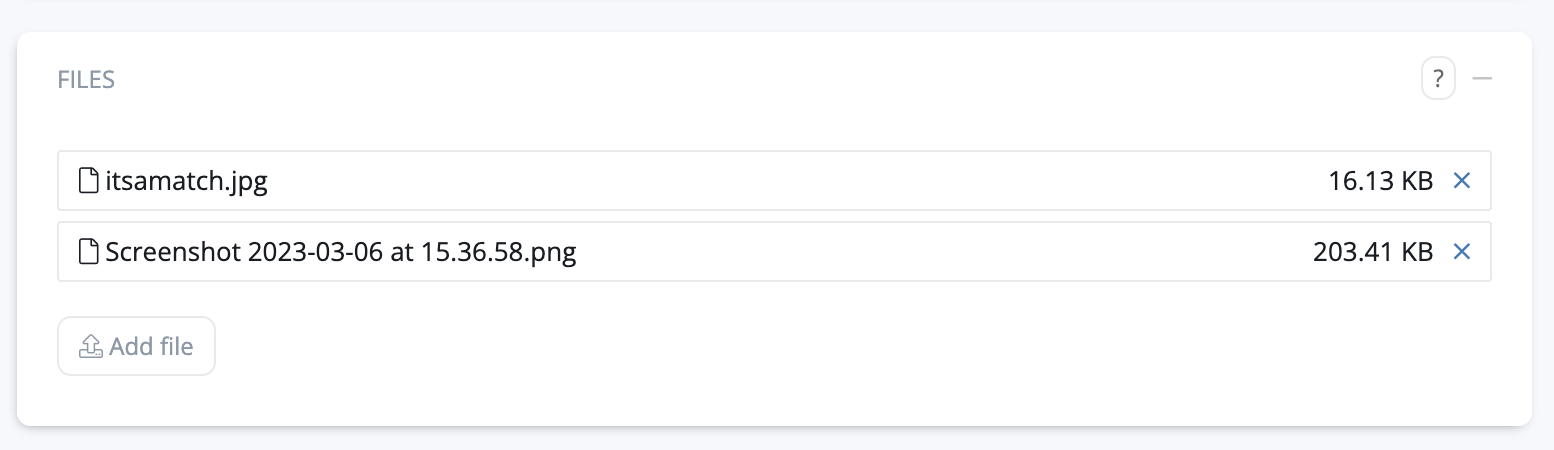
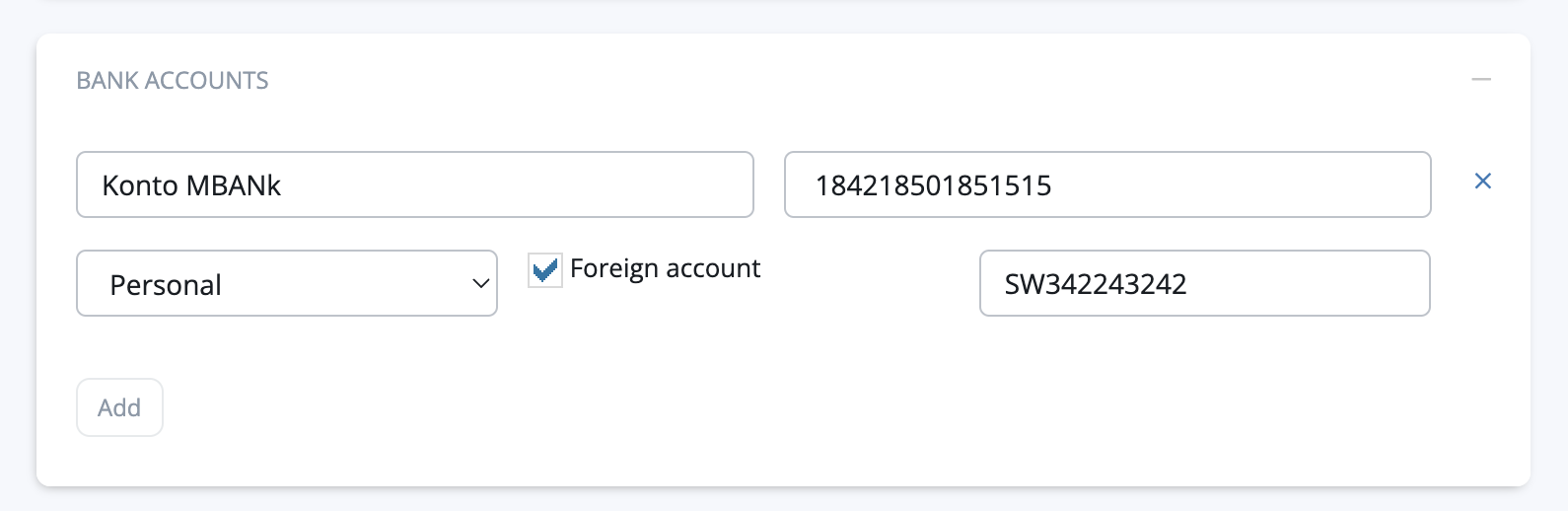
Collect information about cost invoices within the customer's card
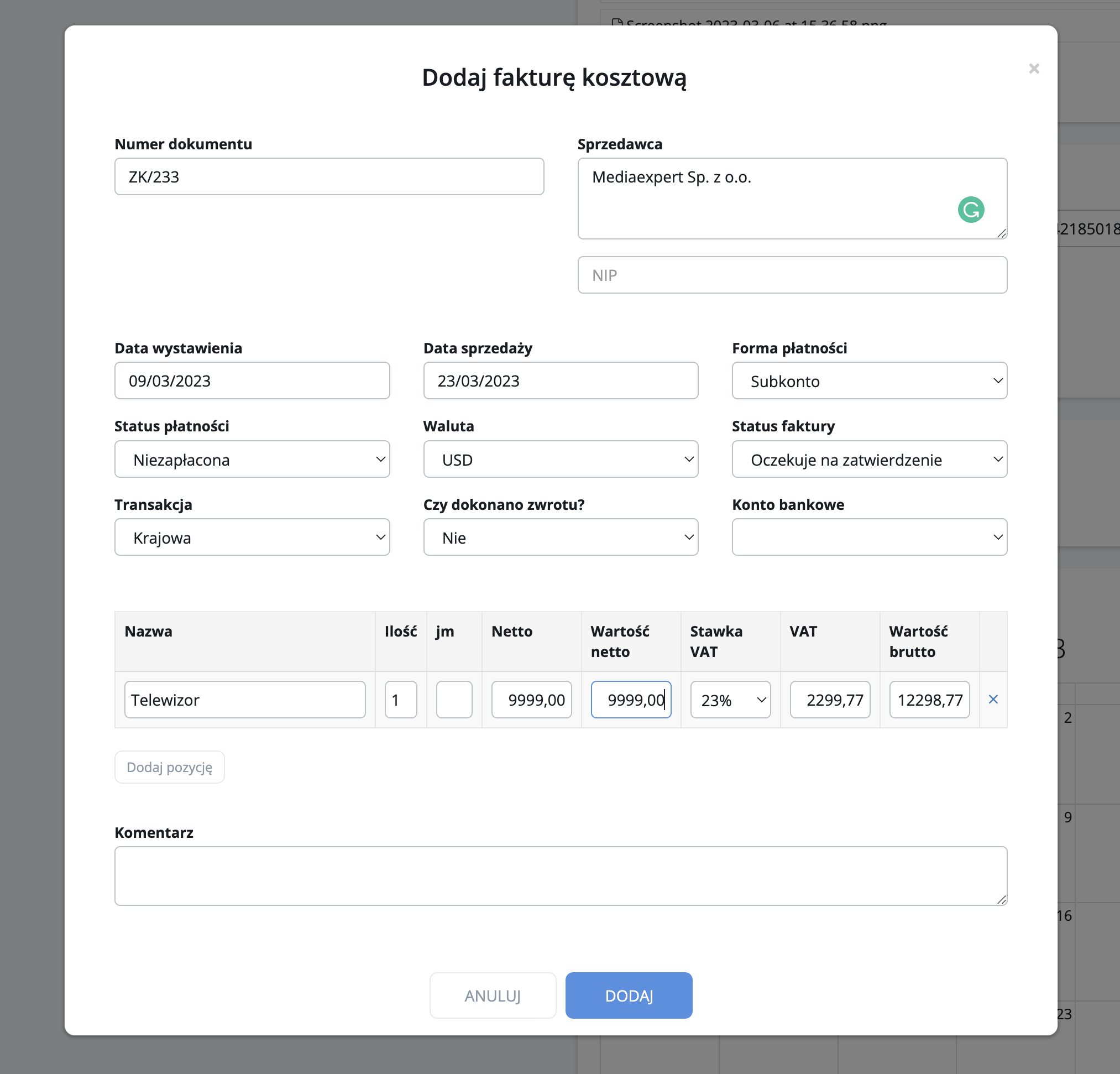
Collect meetings of your employees and clients and generate relevant reports on them
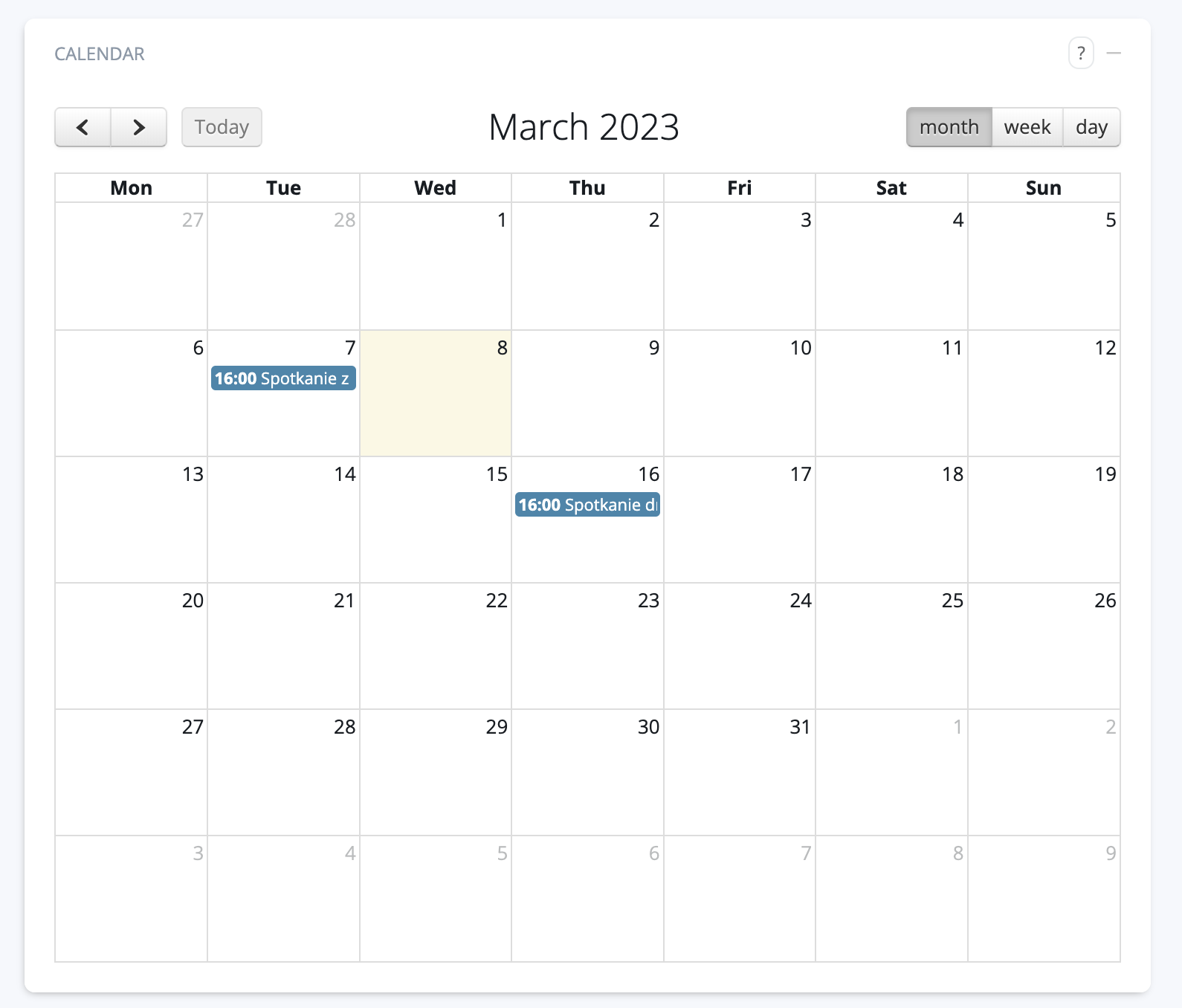
Add a team communication module to the customer panel to keep a history of customer problems.
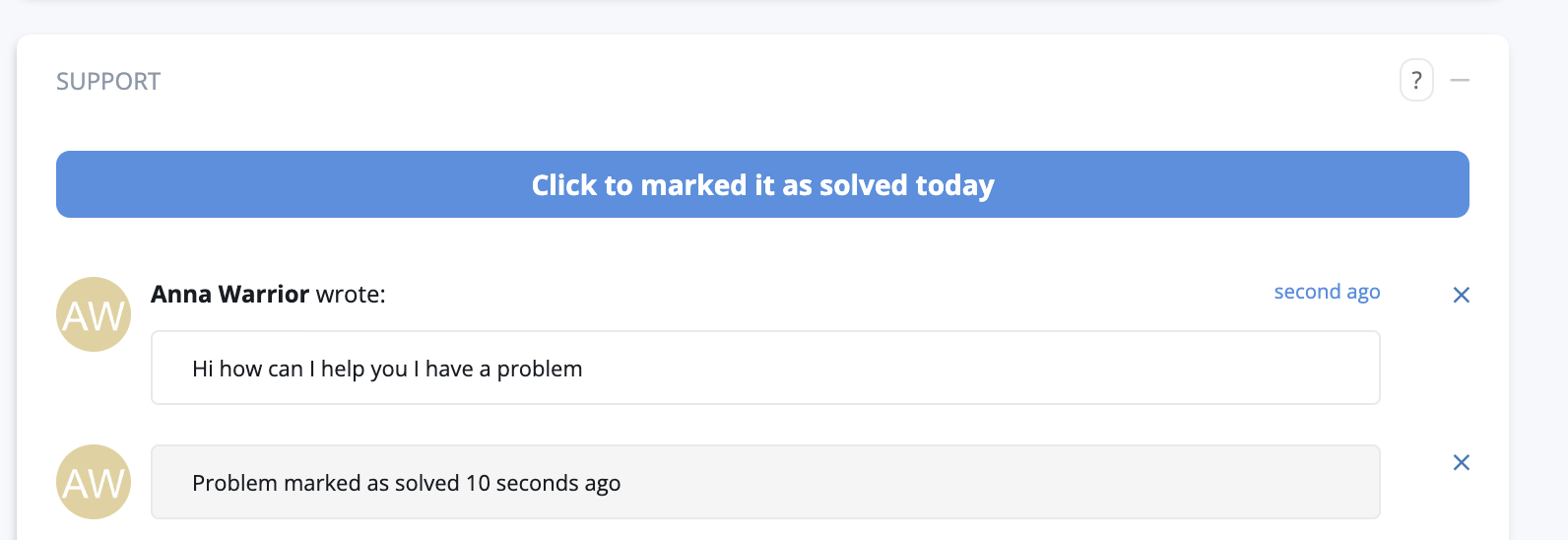
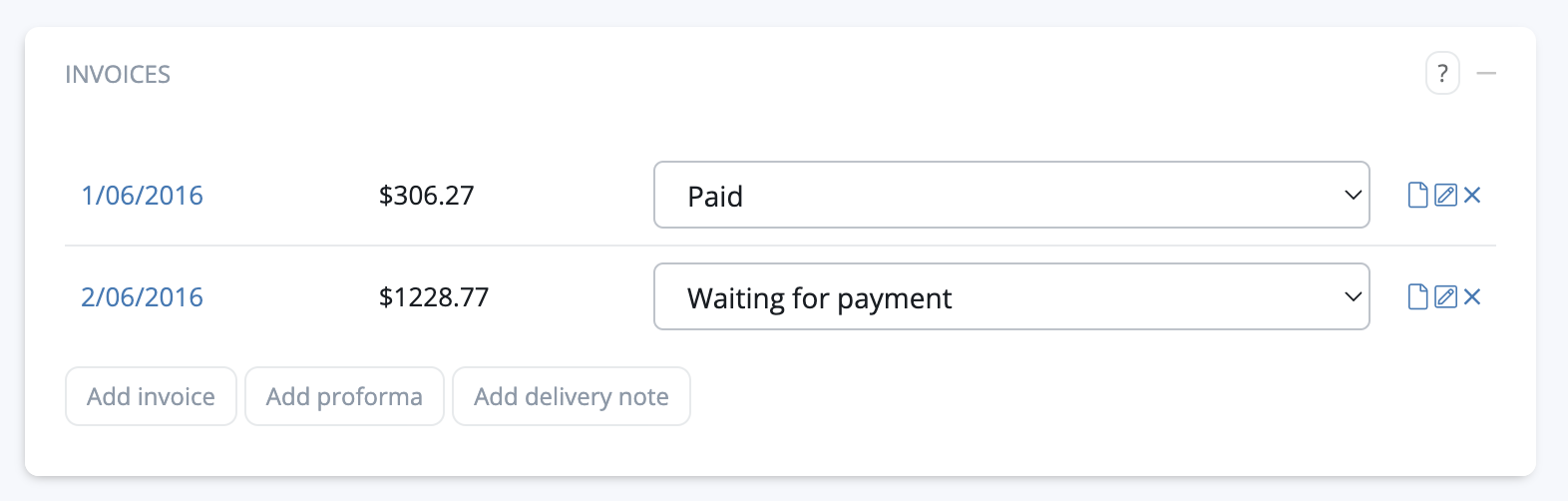
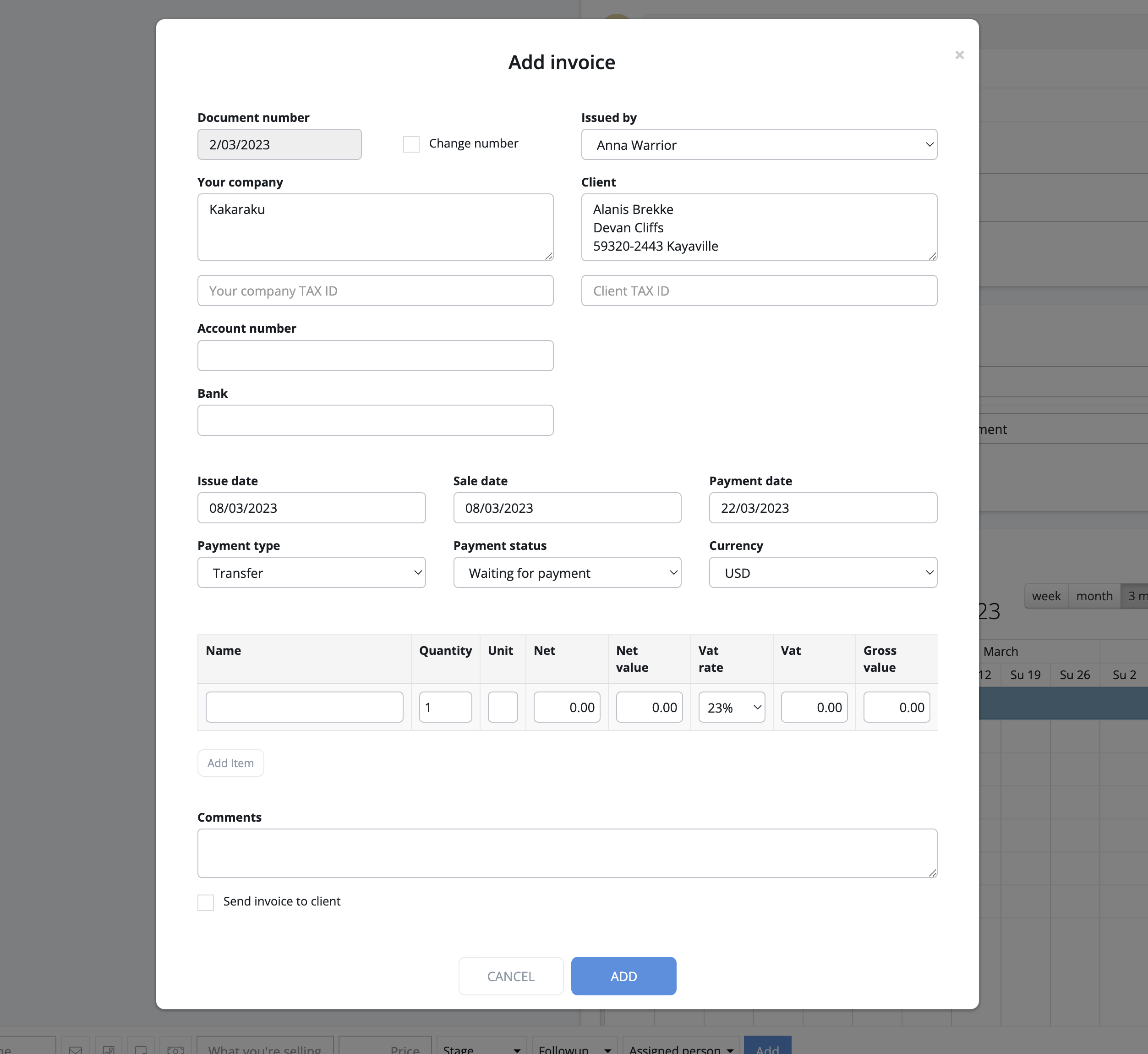
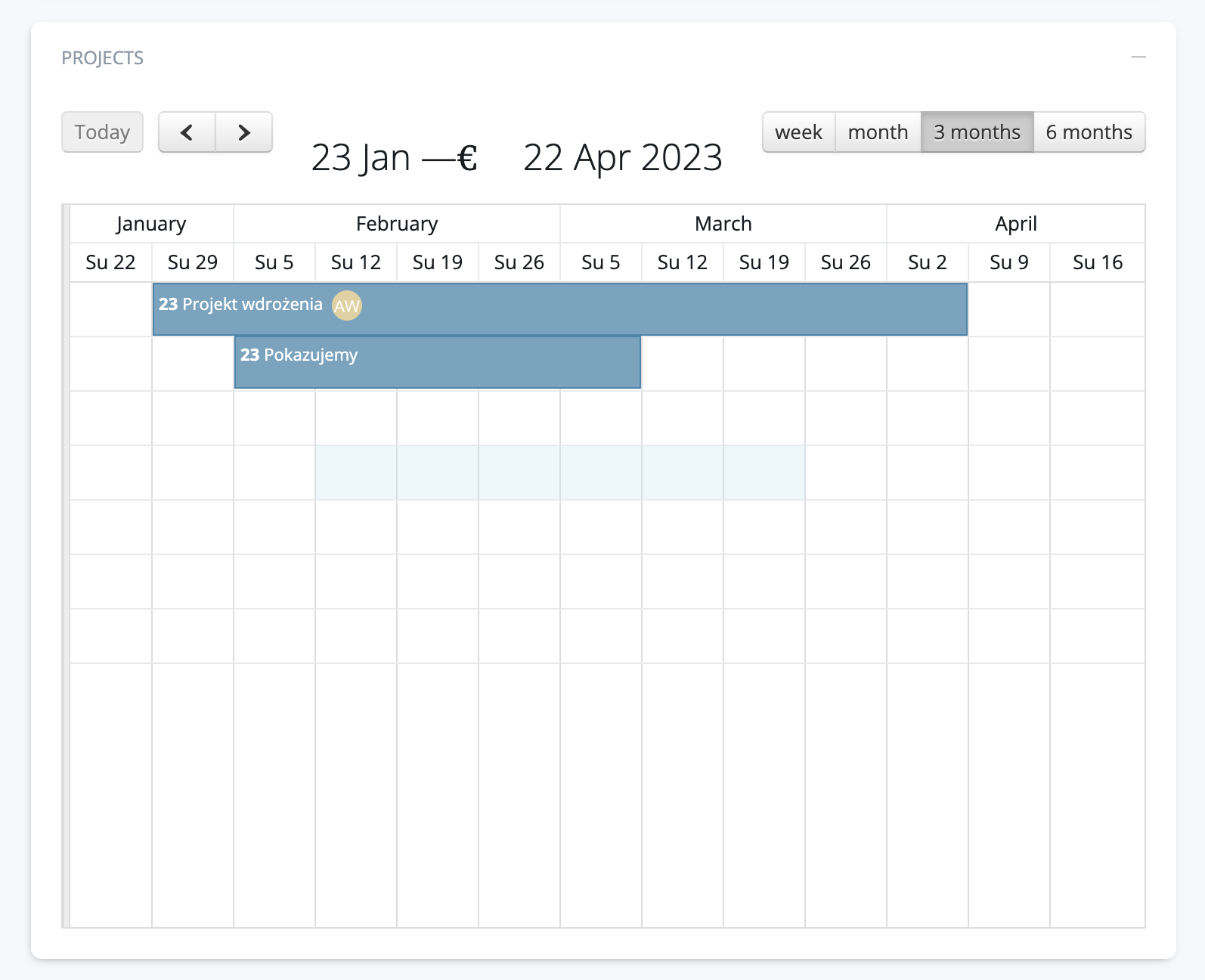
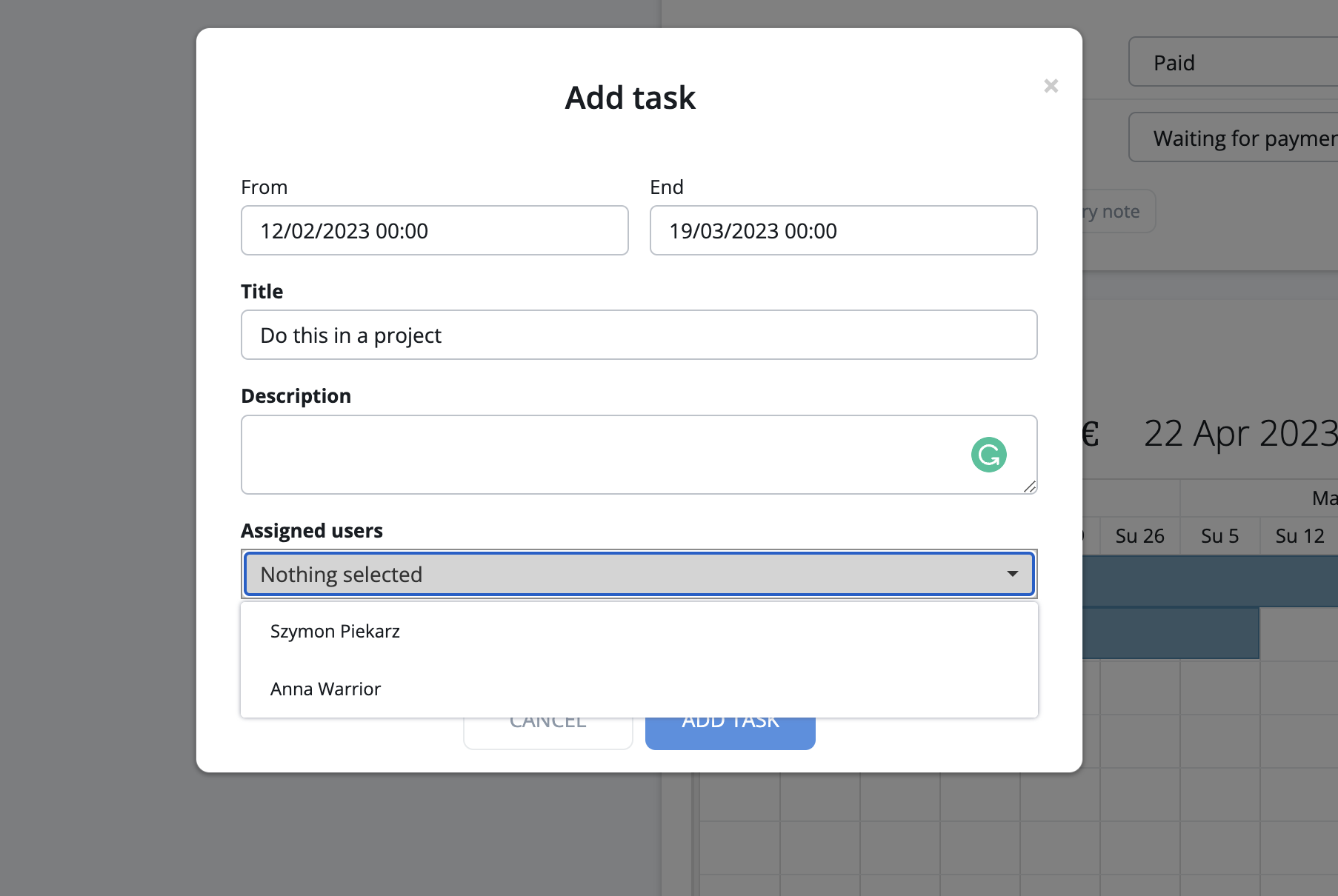
Build customer metrics that will help you understand them better. Generate graphs related to the change of this value over time
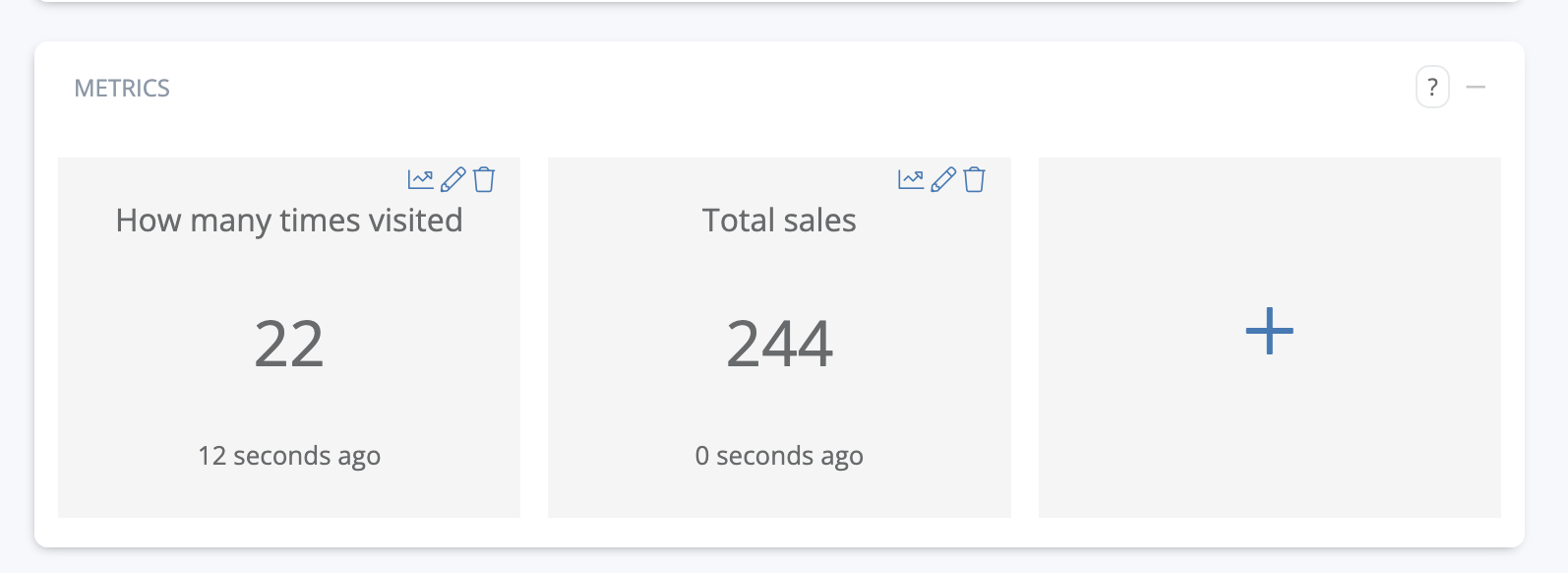
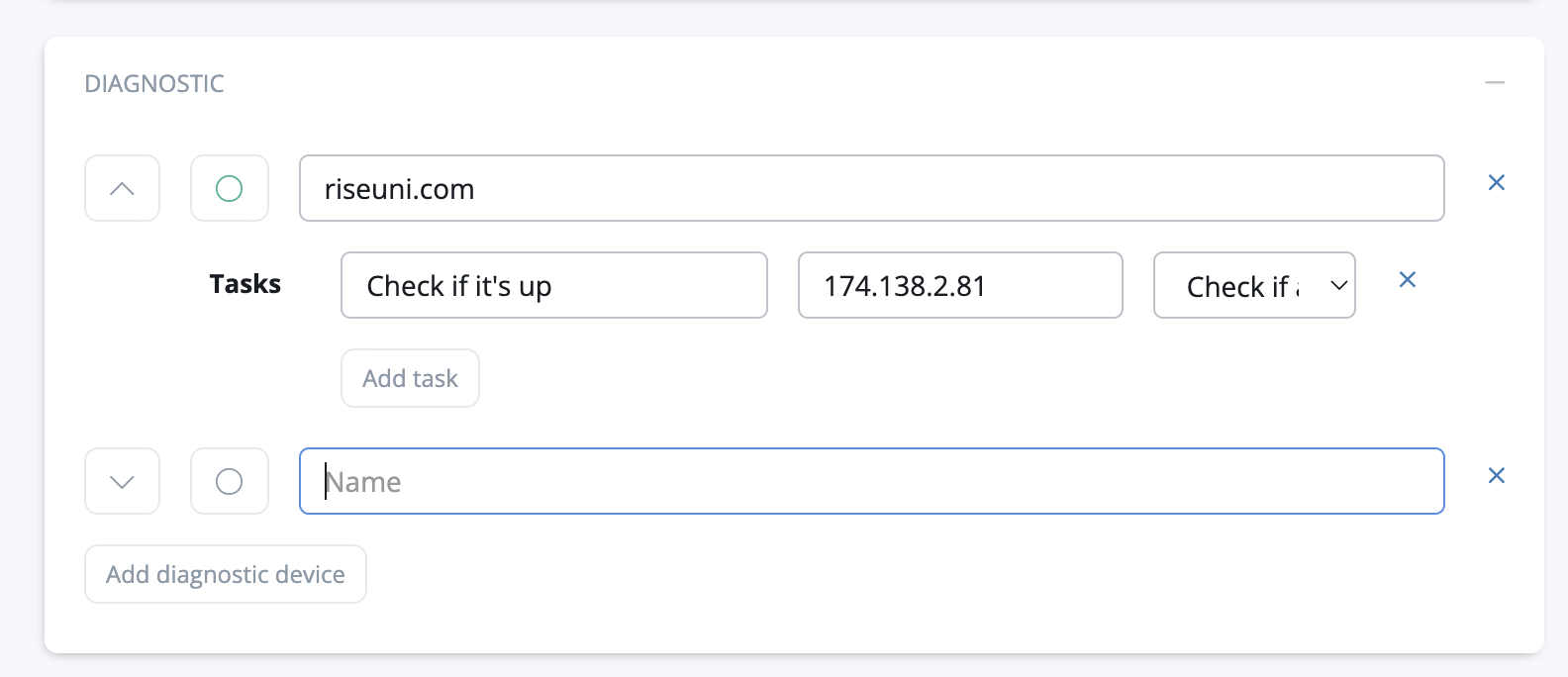
Build templates for documents, contracts offers. Allow employees to generate them with one click
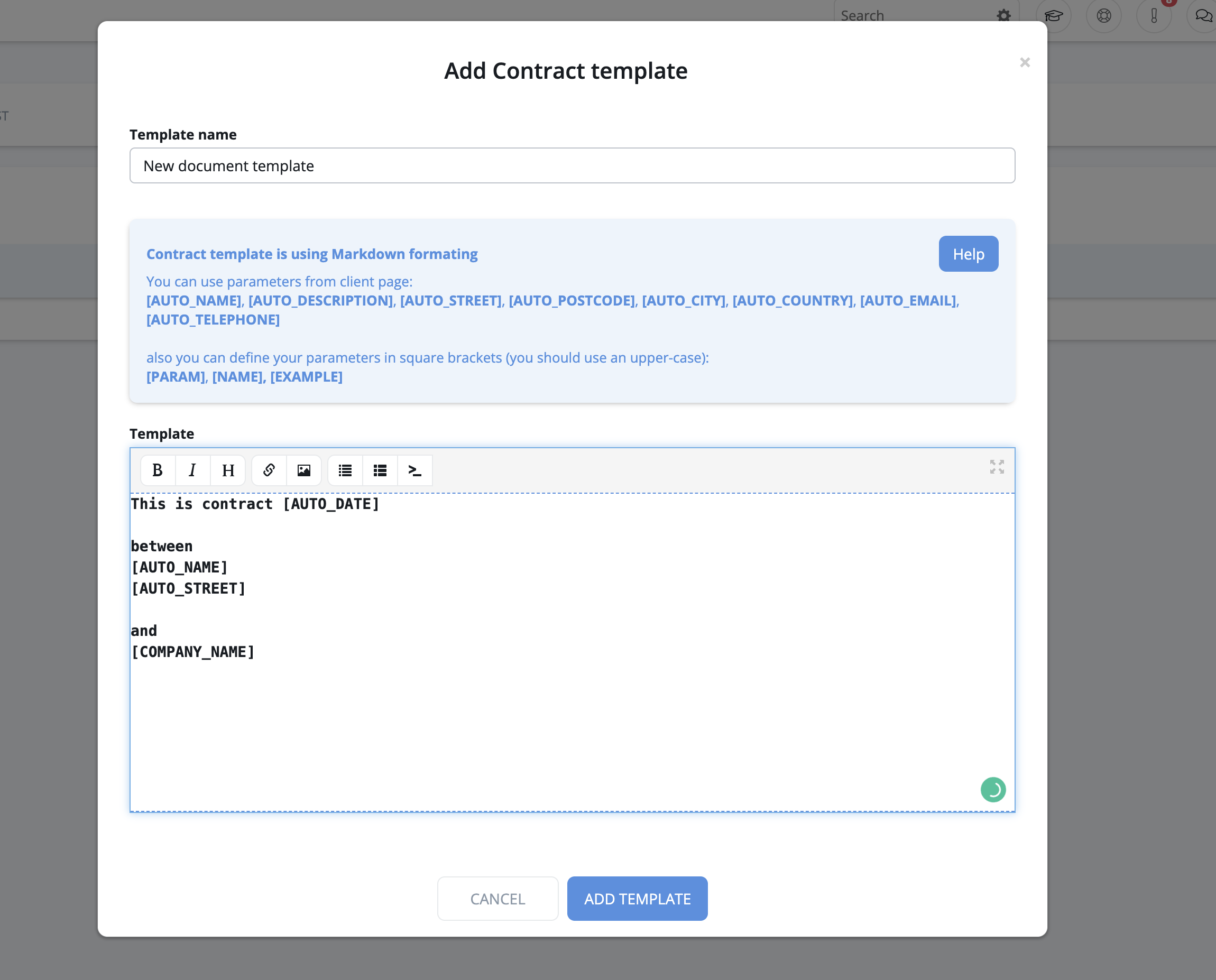
The system has a full REST API enabling integration with any other IT system
The system works on all platforms, including mobile platforms
The most advanced users of our system have about 50,000 records in their lists
Each type of access is assigned a data limit, which we consider normal. However, if you are operating above the norm, you can increase the amount of disk data for your files. Yes, it will cost you more, but reasonably
Currently in 15 languages, and if you want it to work in one that is not available, just tell us
Yes, you have access to the CRM system through our mobile application
Yes, although we make sure that you do it yourself as the owner and not your employees
There is no upper limit on the number of such people. It can be several or several hundred if you are building a platform for working with traders
The servers are located in the EU or Great Britain. If you need it, you have the option of signing a contract with us that will ensure you security in terms of GDPR.
The data is regularly backed up to a third location. So as to provide you with the best possible security of their storage