Shared Calendar
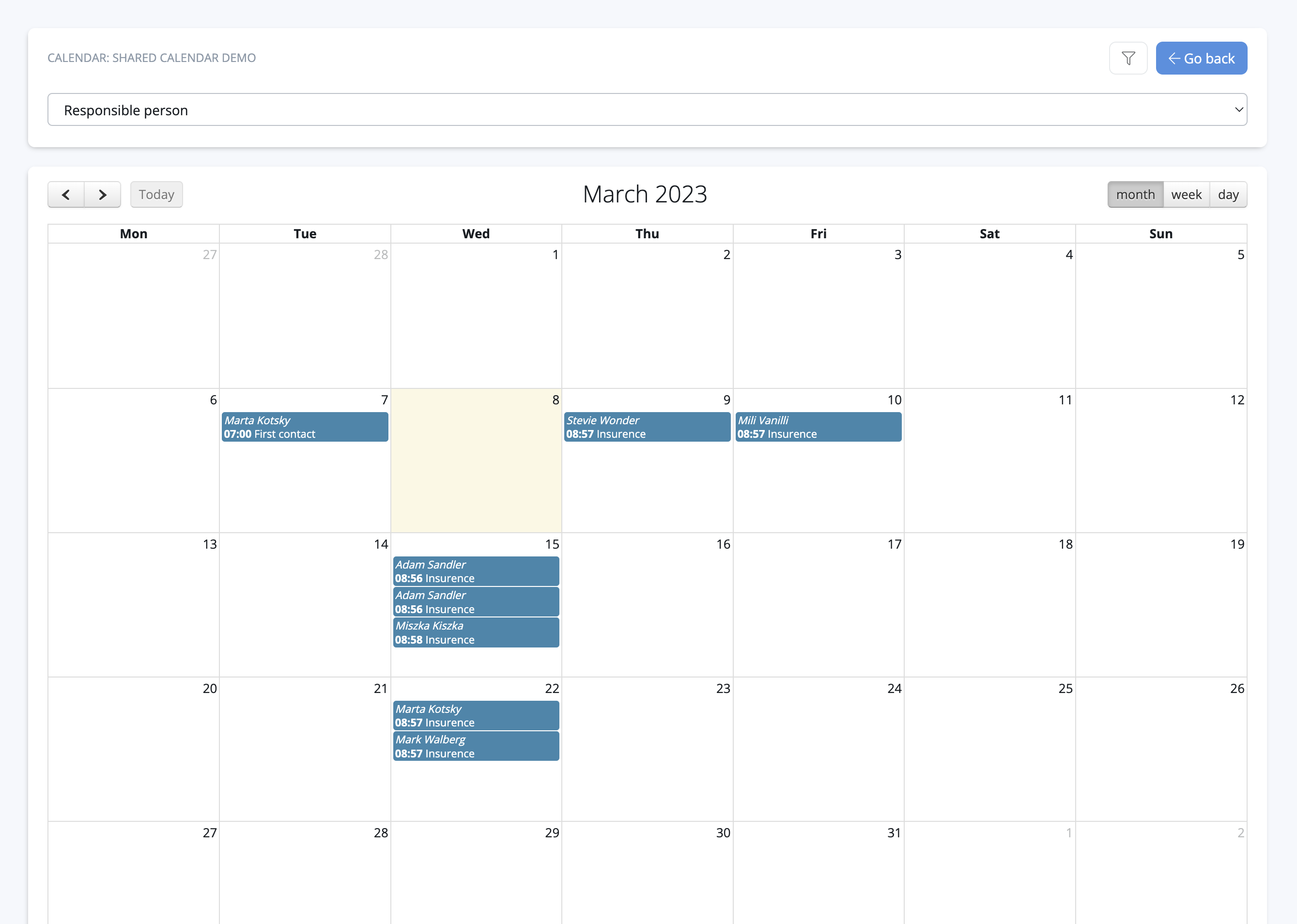
Streamline Scheduling with a Shared Calendar
This tool allows you to create a shared calendar for your team, helping you easily organize and track important events. It’s designed to enhance collaboration, improve time management, and keep everyone informed and on schedule.
Key Features:
1. Centralized Event Management:
• Add and view all important events for you and your team in one place.
• Share the calendar with your team members to keep everyone aligned and up to date.
2. Automated Reminders:
• Set reminders for specific events, meetings, or deadlines.
• Notify both team members and clients automatically, ensuring no one misses an important date.
3. Follow-Ups Made Simple:
• Use the quick module to add follow-ups and reminders directly within the calendar.
• Keep track of client interactions, tasks, and next steps effortlessly.
4. Comprehensive Customer Overview:
• Link events and reminders to specific customers to better understand ongoing activities.
• Gain insights into client-related deadlines, follow-ups, or milestones to prioritize your time effectively.
Benefits:
• Enhanced Collaboration: Ensure your entire team is on the same page with a shared view of events and schedules.
• Improved Time Management: Automate reminders and follow-ups to stay organized and focused.
• Better Client Relationships: Keep track of client needs, follow-ups, and deadlines for more efficient service.
• Ease of Use: Quickly add, update, or share events without complicated setups.
Whether you’re managing internal projects, client deadlines, or team meetings, this shared calendar tool helps you stay organized, efficient, and proactive. Simplify your scheduling process and improve team communication today!
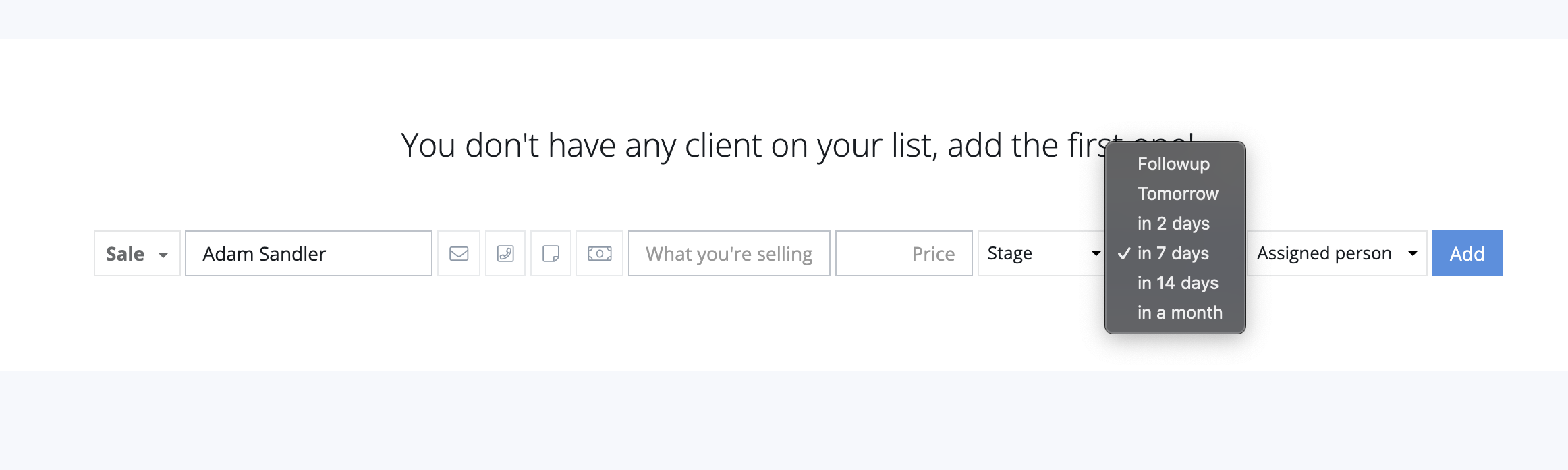
Use this tool and learn more about it. It's free
yes you can do it
yes you can do it
yes you can do it
Yes you can, but only one way. That is, events from the system will be added there, but not vice versa
Yes, the system will send an e-mail or SMS with a meeting reminder to the client and the employee
Yes, each employee receives an e-mail with a list of tasks to be performed from the calendar on the next day (the day before)



